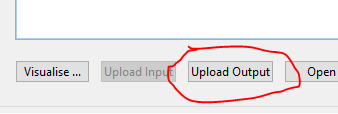Ktag
Apprentice elf
Just a quick query on where is the best place to manage the brightness setting - FPP, controller, xlights ???
Follow along with the video below to see how to install our site as a web app on your home screen.
Note: This feature may not be available in some browsers.

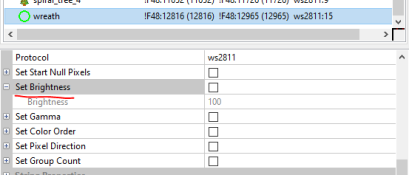
If you're 're-rendering' the lights it means you have done it at the sequence level and not a settings level.It will be a cumulative result if you control at both...ie xlights at 50% and controller at 50% would mean a result of 50% of 50%.
I also fund it easier at the controller end to make changes, as you wont need to re-render in xlights.