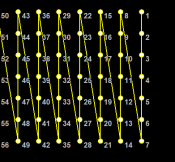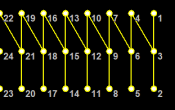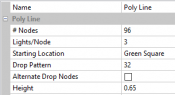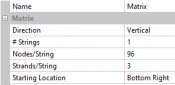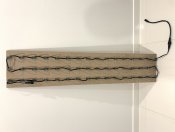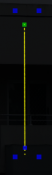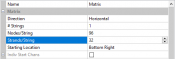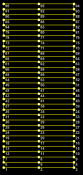I'm planning on using a series of panels to outline my house and provide more real estate for pixel coverage.
What would be the best way to layout the wiring plan and then what would be the best way to model this in xLights?
I've gone ahead and cut a prototype and fitted it with a string of 48 pixels, wiring it along the long edge (3x16) for the purpose of getting a visual on how it would appear, as well as to ascertain if it's a feasible proposal and it looks like it's the going to be the way I want to proceed.
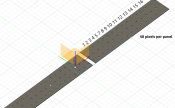
In xLights I've set it up as a matrix with 3 strings by the appropriate nodes/string and laid it all out (virtually) over my house facade and I am pleased with how sequences are being rendered, the question is how do I go about wiring for this considering each panel will be limited to 2400mm length and I will have sections with 2 and 3 panels joined together on the short edge (240mm) - is the matrix model correct or is there a better solution?
(there will be panels running both horizontal and vertical, but the same concept will apply joining at the short edge)
Ideally, I want each panel to connect at a single point to the next panel to facilitate easy removal and storage.
in my example, nodes 1 to 48 are on panel 1 and nodes 49 to 97 on the next panel.
I want xlights to display nodes 1 to 16 then 49 to 65 as string 1 and nodes 17 to 33 then 66 to 82 as string 2 and so forth.
Hopefully this makes sense?
What would be the best way to layout the wiring plan and then what would be the best way to model this in xLights?
I've gone ahead and cut a prototype and fitted it with a string of 48 pixels, wiring it along the long edge (3x16) for the purpose of getting a visual on how it would appear, as well as to ascertain if it's a feasible proposal and it looks like it's the going to be the way I want to proceed.
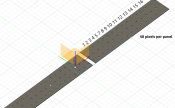
In xLights I've set it up as a matrix with 3 strings by the appropriate nodes/string and laid it all out (virtually) over my house facade and I am pleased with how sequences are being rendered, the question is how do I go about wiring for this considering each panel will be limited to 2400mm length and I will have sections with 2 and 3 panels joined together on the short edge (240mm) - is the matrix model correct or is there a better solution?
(there will be panels running both horizontal and vertical, but the same concept will apply joining at the short edge)
Ideally, I want each panel to connect at a single point to the next panel to facilitate easy removal and storage.
in my example, nodes 1 to 48 are on panel 1 and nodes 49 to 97 on the next panel.
I want xlights to display nodes 1 to 16 then 49 to 65 as string 1 and nodes 17 to 33 then 66 to 82 as string 2 and so forth.
Hopefully this makes sense?
Last edited: