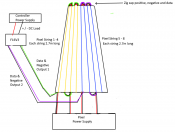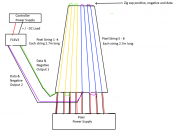HertzSwift
Apprentice elf
- Thread starter
- #16
Tha'ts a good point, I initially grouped them into lengths of 3 strings per output because of the limitations of the F16V3 outputs. Since the power supplies are now external to that, I can do more, 9 outputs of 4 strings in the plan then!
In regards to the types of power supplies, best to over compensate than under compensate. With 1065 watts, I'll probably need 3 of the HLG units to run this setup.
In regards to the types of power supplies, best to over compensate than under compensate. With 1065 watts, I'll probably need 3 of the HLG units to run this setup.