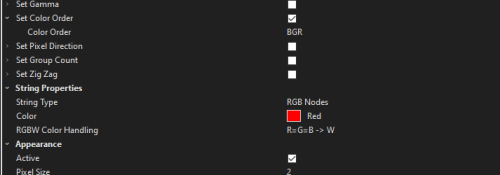orchidman33
Full time elf
- Joined
- Jan 14, 2019
- Messages
- 116
Here's one for the those that love to delve into lab/testing side of things.
This year I have changed the pixels in my Tree (20 strings of 100), gone from 3 wire WS2811 to GS2808, tying data 2 too ground.
All testing of the strings using xlights and FPP on a Pi test bench showed that the were connected BGR, I know. I set my tree in xlights as such. I checked that ALL strings showed the same colour when they were in place on Xlights, my show Pi running FPP and the F16V3. I also checked that the tree was set to the BRG on the F16, (all good).
Upon firing up and checking live sequences I was dismayed to see what was red is now blue ??
 . It did not matter wheather I ran the sequence from the Pi or Xlights.
. It did not matter wheather I ran the sequence from the Pi or Xlights.
In the end as a test (what did I have to lose) I reset the tree strings back to RGB colour order, You can guess what the out come was
You can guess what the out come was  . Once the squences were re-rendenered and uploaded to the show PI and the controler outputs reconfiguered. Yes you are correct - colours were showing correct again - RED was RED, GREEN was GREEN and BLUE was BLUE.
. Once the squences were re-rendenered and uploaded to the show PI and the controler outputs reconfiguered. Yes you are correct - colours were showing correct again - RED was RED, GREEN was GREEN and BLUE was BLUE.
Can someone PLEASE explain how this has occured as I'm puzzled.
This year I have changed the pixels in my Tree (20 strings of 100), gone from 3 wire WS2811 to GS2808, tying data 2 too ground.
All testing of the strings using xlights and FPP on a Pi test bench showed that the were connected BGR, I know. I set my tree in xlights as such. I checked that ALL strings showed the same colour when they were in place on Xlights, my show Pi running FPP and the F16V3. I also checked that the tree was set to the BRG on the F16, (all good).
Upon firing up and checking live sequences I was dismayed to see what was red is now blue ??
In the end as a test (what did I have to lose) I reset the tree strings back to RGB colour order,
Can someone PLEASE explain how this has occured as I'm puzzled.