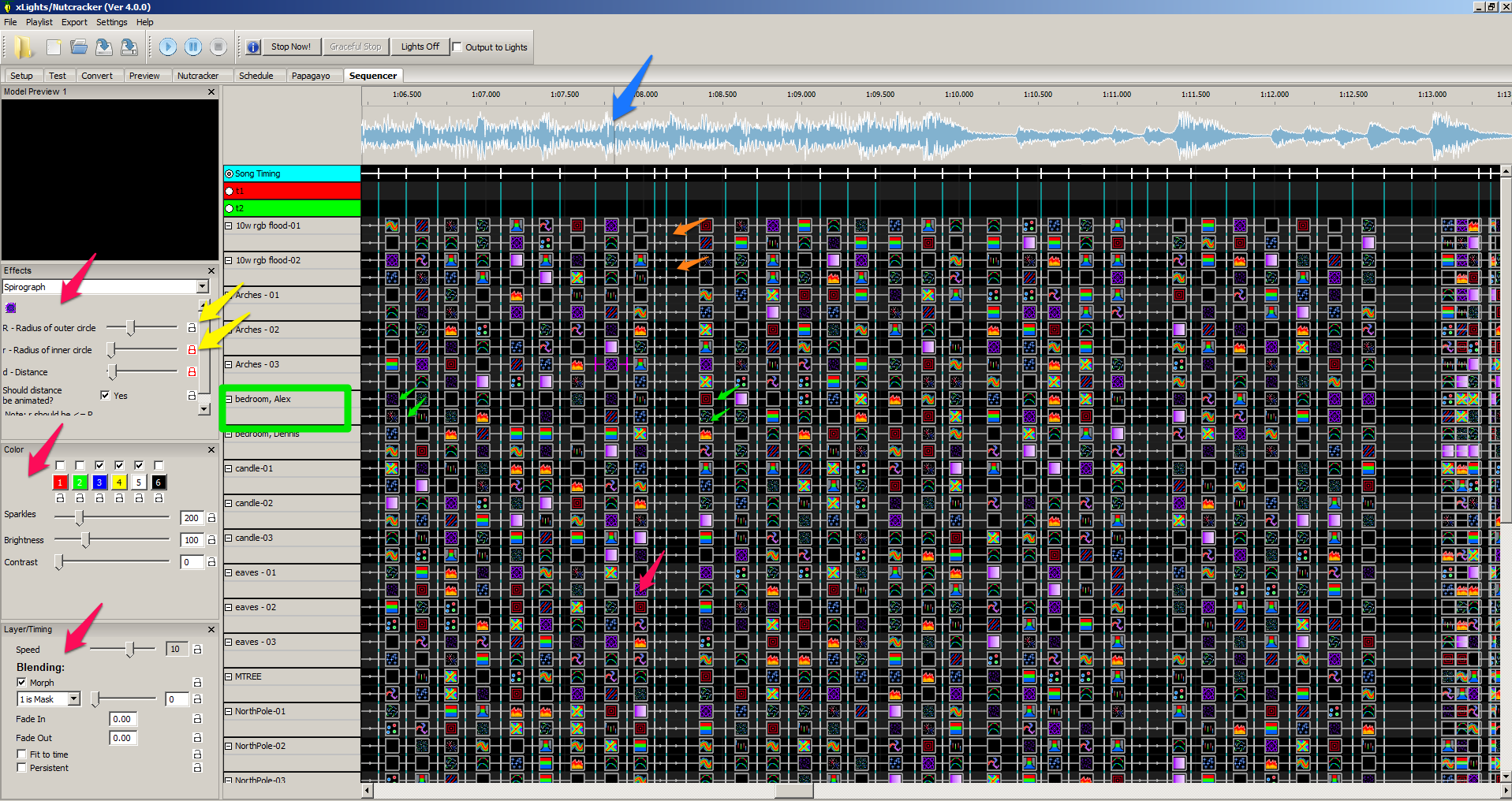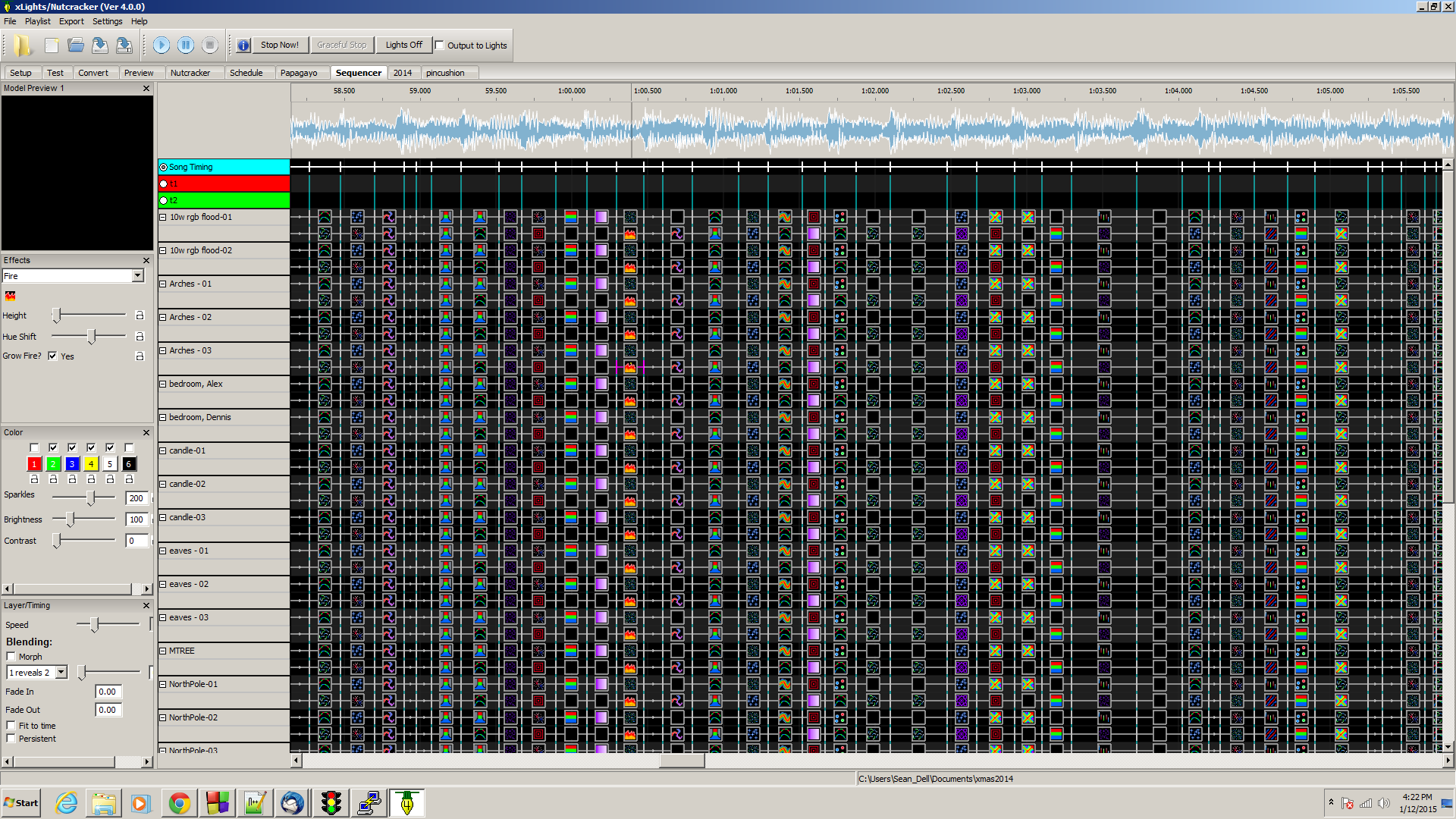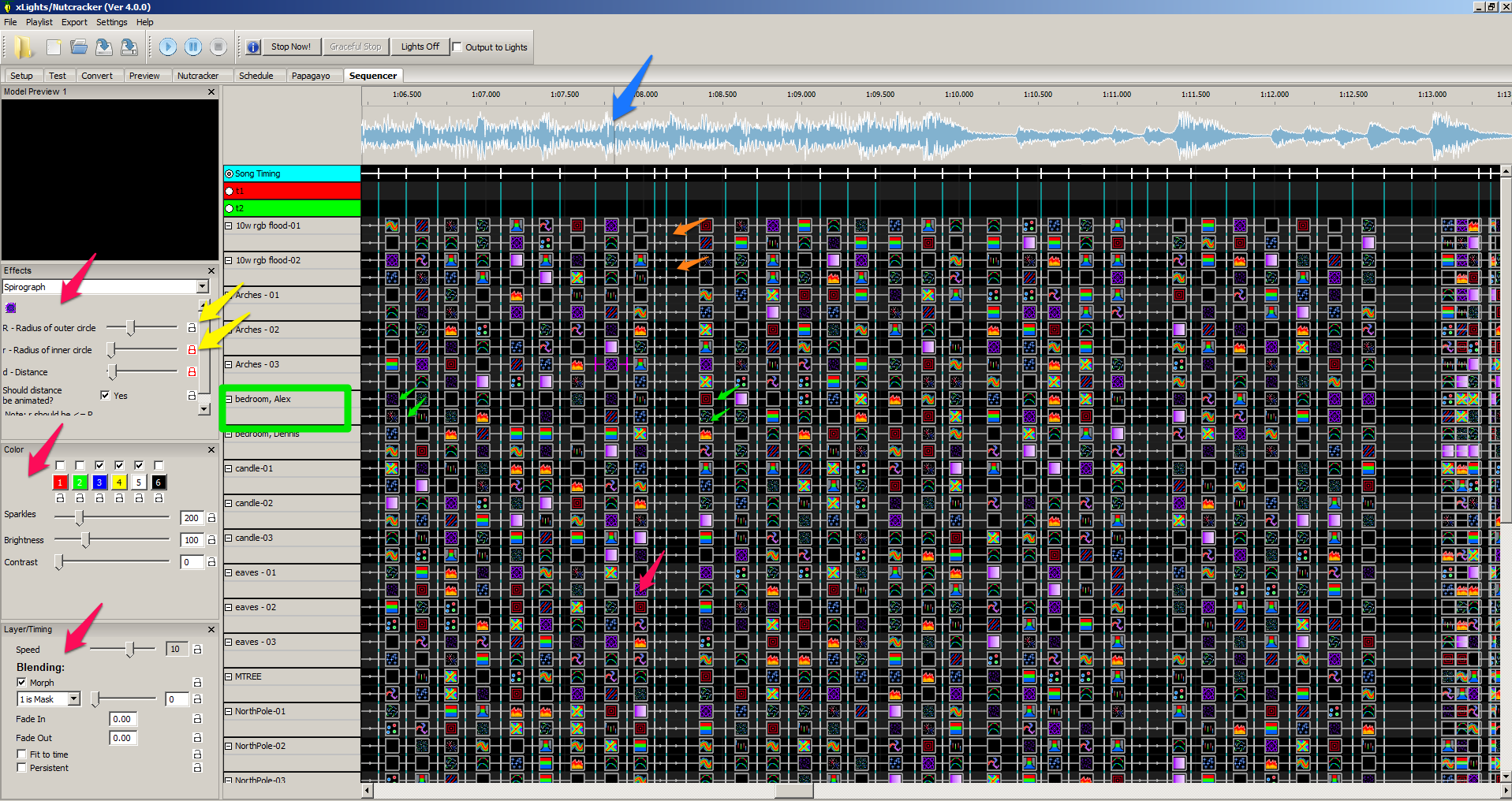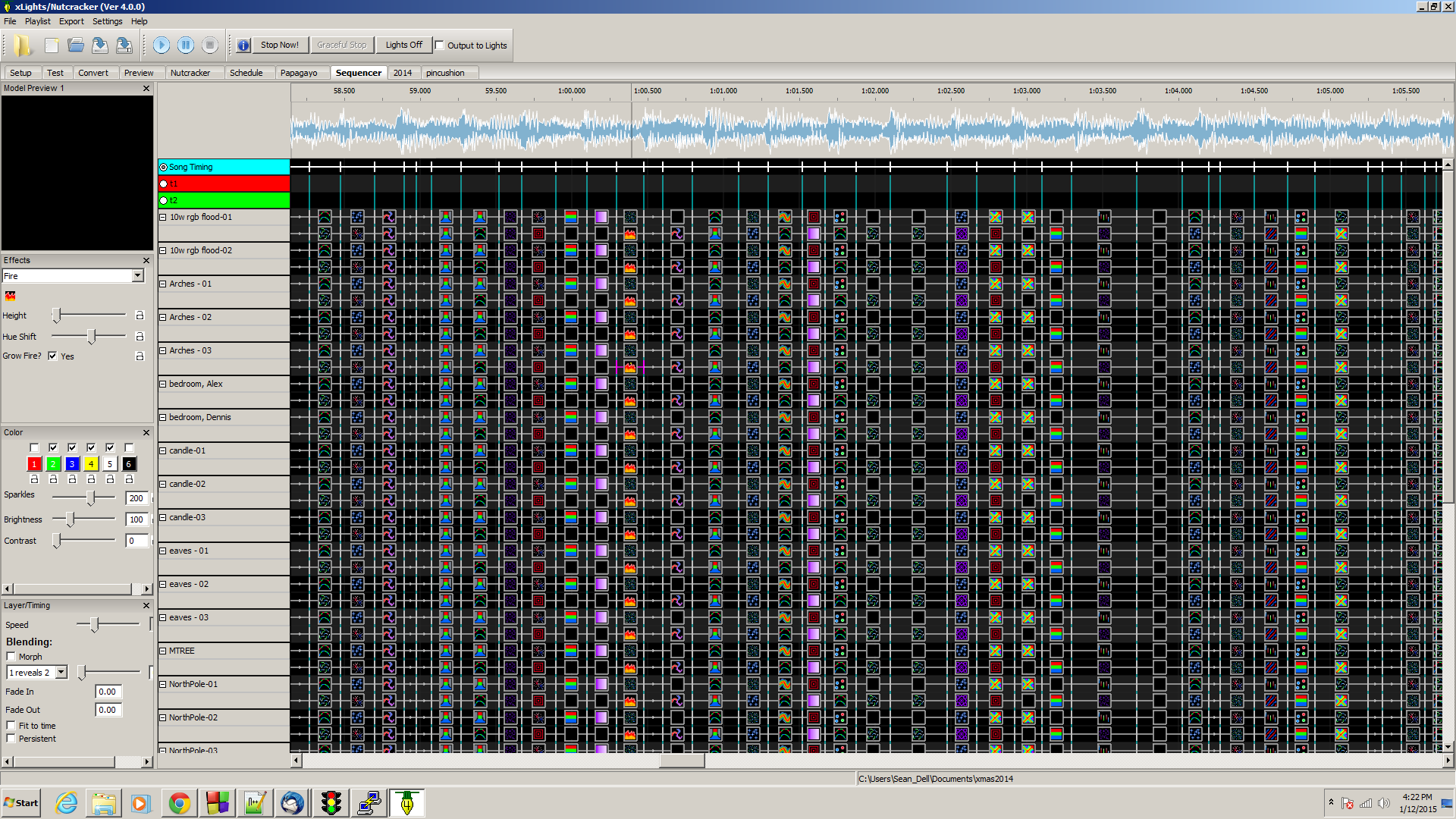smeighan
Dedicated elf
The new XL4 really shows the difference between "Create Random Effects" and Shift-"Create Random Effects". If you hold the shift key down we create a random effect on the first model and copy it to all the models you have. This way every model has not only the same effect but the same colors. Here are two pictures showing the difference