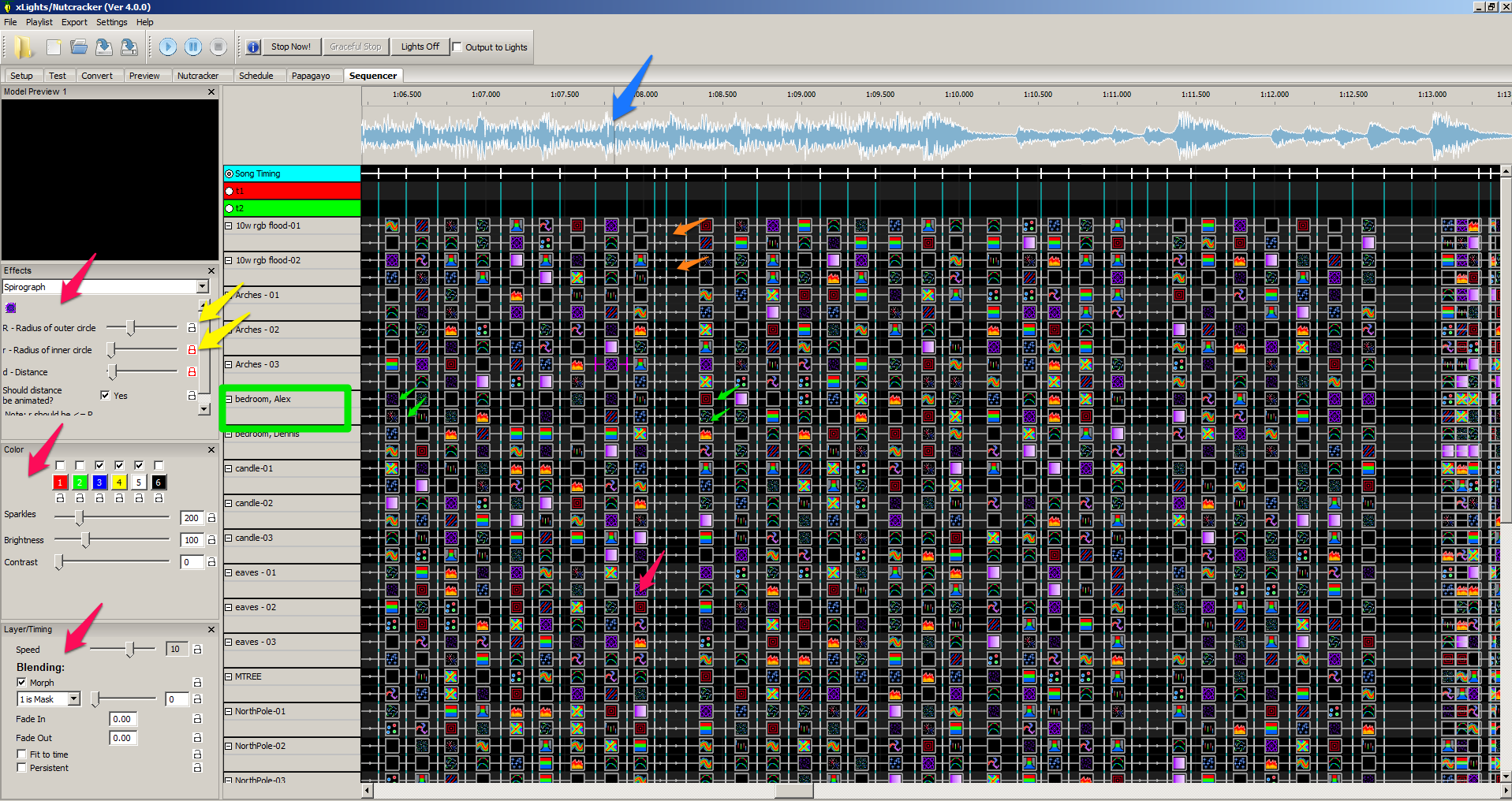smeighan
Dedicated elf
XL4 Status, Jan 11
Dev team is working.
Dave Pitts has
- added zoom. BLUE ARROW in image. Double click , you zoom in. Ctrl-click and you zoom out. Dave has also added "+" and "-" on right side of keyboard for zoom in and out.
- If you click on an effect in the grid, 3 frames fill in. PINK ARROR in image.
- If you scrunch up the left side all 3 frames (effects, colors, timing) will create horizontal or vertical scroll bars.
- If you look at a model, when expanded it shows the effect layers (we used to call them Effect1 and Effect2). GREEN ARROW.
You can have unlimited effect layers now.
- Notice how background alternates between BLACK and GRAY. It is supposed to visually let you know the models have changed. We believe that all the colors used will be a user defined setting. Each of you can customize the screen. ORANGE ARROWS
Gil has finished writing the C++ convert. we have tested on many sequences.
Dan Kulp has written a crash dump screen. this is awesome. it detects the crash and builds a zip file that can be sent to us for analysis.
Dan continues to make sure code runs OSX
I have redid the icons for the lock/unlock symbols for "create random effects". new icons are less heavy. YELLOW ARROWS
the sequence is a "create random effects" with hundreds of timing marks. saving this sequence is one of our QA tests.
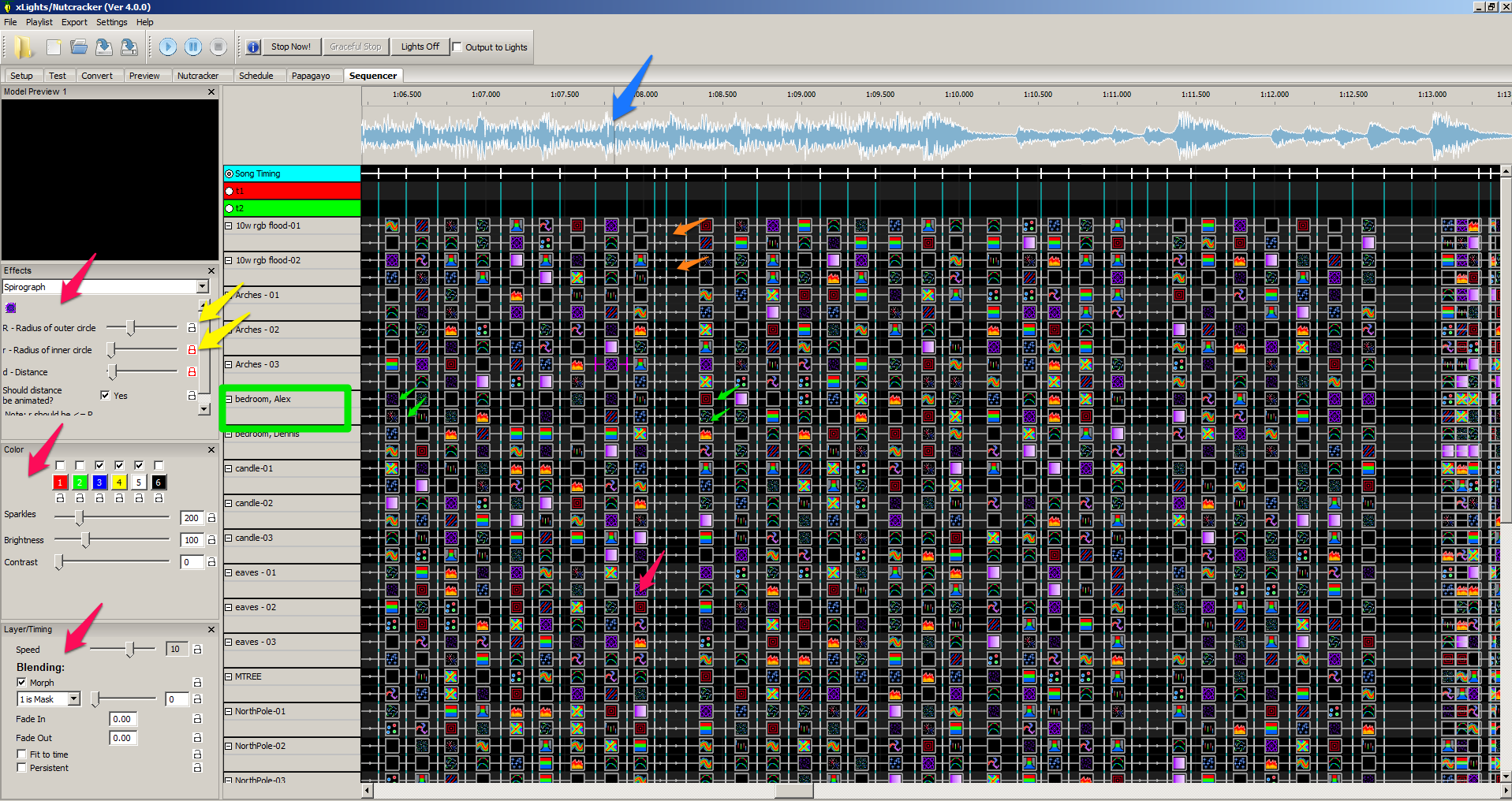
Dev team is working.
Dave Pitts has
- added zoom. BLUE ARROW in image. Double click , you zoom in. Ctrl-click and you zoom out. Dave has also added "+" and "-" on right side of keyboard for zoom in and out.
- If you click on an effect in the grid, 3 frames fill in. PINK ARROR in image.
- If you scrunch up the left side all 3 frames (effects, colors, timing) will create horizontal or vertical scroll bars.
- If you look at a model, when expanded it shows the effect layers (we used to call them Effect1 and Effect2). GREEN ARROW.
You can have unlimited effect layers now.
- Notice how background alternates between BLACK and GRAY. It is supposed to visually let you know the models have changed. We believe that all the colors used will be a user defined setting. Each of you can customize the screen. ORANGE ARROWS
Gil has finished writing the C++ convert. we have tested on many sequences.
Dan Kulp has written a crash dump screen. this is awesome. it detects the crash and builds a zip file that can be sent to us for analysis.
Dan continues to make sure code runs OSX
I have redid the icons for the lock/unlock symbols for "create random effects". new icons are less heavy. YELLOW ARROWS
the sequence is a "create random effects" with hundreds of timing marks. saving this sequence is one of our QA tests.