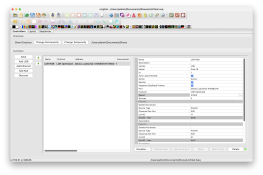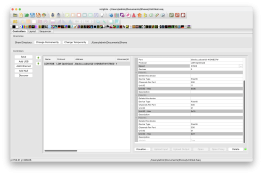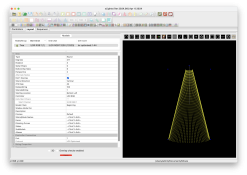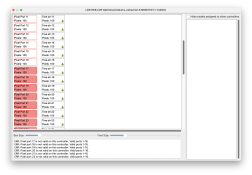bngoofy
New elf
- Joined
- Jan 15, 2021
- Messages
- 10
Hey All
I'm testing my first Mega Tree and seam to be having some issues.
Tree is 44 Ports with 100 Node Per String (Mattos Evo Pixels) (300 Channels Per String) and a 3 String 270 Node 5 Point Star. using ports 45 - 47
I have 3 LOR Pixie 16 and set up a controller on a clean instance of xLights. Using LOR USB-RS485-HS and direct ethernet cable to Pixie 16. The other two units are daisy chained via ethernet cables. The Pixies are set to LOR Unit IDs 11, 21, 31 and Controller ID (Universe) is 1.
The controller set up is LOR/LOR Optimized with three devices each with 300 Channels. They map correctly to the tree model but in Visualizer they show the error, "ERR: Pixel port 17 is not valid on this controller. Valid ports 1-16"
When I use the LOR Hardware utility to test, all seams well and communication is working as expected.
When I test within xLights I get the ports 1 - 16 but 17 - 47 are stating, "ERR: Pixel port 17 is not valid on this controller. Valid ports 1-16" in the Visualizer.
What did I do wrong? Any help would be appreciated. I have attached some screen shots.
Thanks
I'm testing my first Mega Tree and seam to be having some issues.
Tree is 44 Ports with 100 Node Per String (Mattos Evo Pixels) (300 Channels Per String) and a 3 String 270 Node 5 Point Star. using ports 45 - 47
I have 3 LOR Pixie 16 and set up a controller on a clean instance of xLights. Using LOR USB-RS485-HS and direct ethernet cable to Pixie 16. The other two units are daisy chained via ethernet cables. The Pixies are set to LOR Unit IDs 11, 21, 31 and Controller ID (Universe) is 1.
The controller set up is LOR/LOR Optimized with three devices each with 300 Channels. They map correctly to the tree model but in Visualizer they show the error, "ERR: Pixel port 17 is not valid on this controller. Valid ports 1-16"
When I use the LOR Hardware utility to test, all seams well and communication is working as expected.
When I test within xLights I get the ports 1 - 16 but 17 - 47 are stating, "ERR: Pixel port 17 is not valid on this controller. Valid ports 1-16" in the Visualizer.
What did I do wrong? Any help would be appreciated. I have attached some screen shots.
Thanks
Attachments
Last edited: