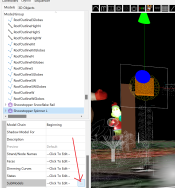Hi,
I dont think this is possible, but I'll ask anyway. Im wondering if it is possible to add parts of a model to a group? In the example I'm looking at I want to add all the horizontal arms of my spinners to an "All Horizontals" group. The same with the vertical arms of my spinners to the "All Verticals" group. I dont see anywhere where I can add anything other than full models to a group.
Thanks in advance.
I dont think this is possible, but I'll ask anyway. Im wondering if it is possible to add parts of a model to a group? In the example I'm looking at I want to add all the horizontal arms of my spinners to an "All Horizontals" group. The same with the vertical arms of my spinners to the "All Verticals" group. I dont see anywhere where I can add anything other than full models to a group.
Thanks in advance.