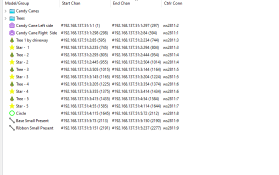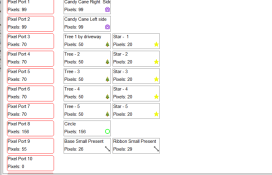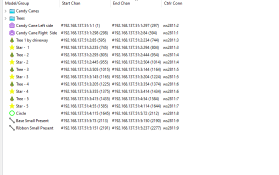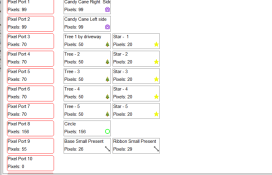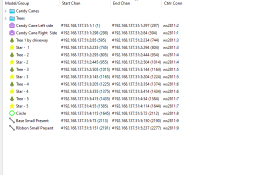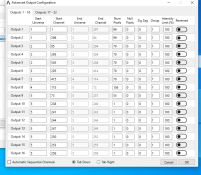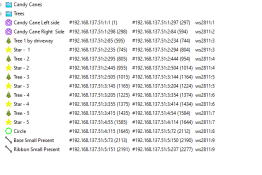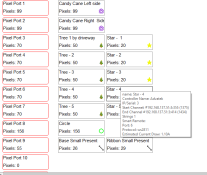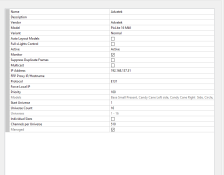So now the display from 2 years ago is also coming up with lights not working. All working in Advatek Assist but loosing several on the xlight display. The last creation the xmas present is now only displaying 1 light and the originals sequences from 2 years ago are missing runs. Can somebody who is all over Advatek Pixilite 16 please help to see where I have gone wrong. As said did not display last year so not sure if updates of software have corrupted the sequencing and how to fix.