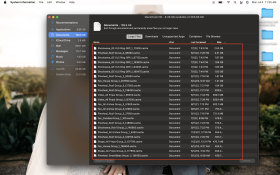Navigation
Install the app
How to install the app on iOS
Follow along with the video below to see how to install our site as a web app on your home screen.
Note: This feature may not be available in some browsers.
More options
You are using an out of date browser. It may not display this or other websites correctly.
You should upgrade or use an alternative browser.
You should upgrade or use an alternative browser.
xlights Cache Question
- Thread starter Baron
- Start date
Look under preferences, sequence tab for the render cache setting.
Look under tools->purge render cache to clean it out.
For more, see the manual.

 manual.xlights.org
manual.xlights.org
Look under tools->purge render cache to clean it out.
For more, see the manual.
Preferences | xLights Manual
I would.
allknowing2012
New elf
- Joined
- Jul 15, 2018
- Messages
- 6
Purge via xlights or SHIFT-delete in windows .. does the same thing.
Mac?
We say delete them, it might render a little slower next time (or maybe not, also). Just trying to remember how you force delete rather than recycle on a Mac, so you get the space back sooner rather than later... on Windoze it's "SHIFT-delete" like @allknowing2012 said.
- Joined
- Jun 26, 2021
- Messages
- 616
Just delete it all. Your first render of a sequence will start replacing whatever is in the cache that you need. That's where all the junk comes from.
Or at least that's what I remember hearing once before somewhere.
Dean
Or at least that's what I remember hearing once before somewhere.
Dean
Option-Command-Delete will bypass Trash and remove the file.Just trying to remember how you force delete rather than recycle on a Mac
Or, use rm on a shell.
Or, just empty trash immediately after deleting. Trashcan / Recycle bin is not storage, it's a safety net in case you press the delete key on the wrong file - it should be deleted immediately if you know you want to delete it.