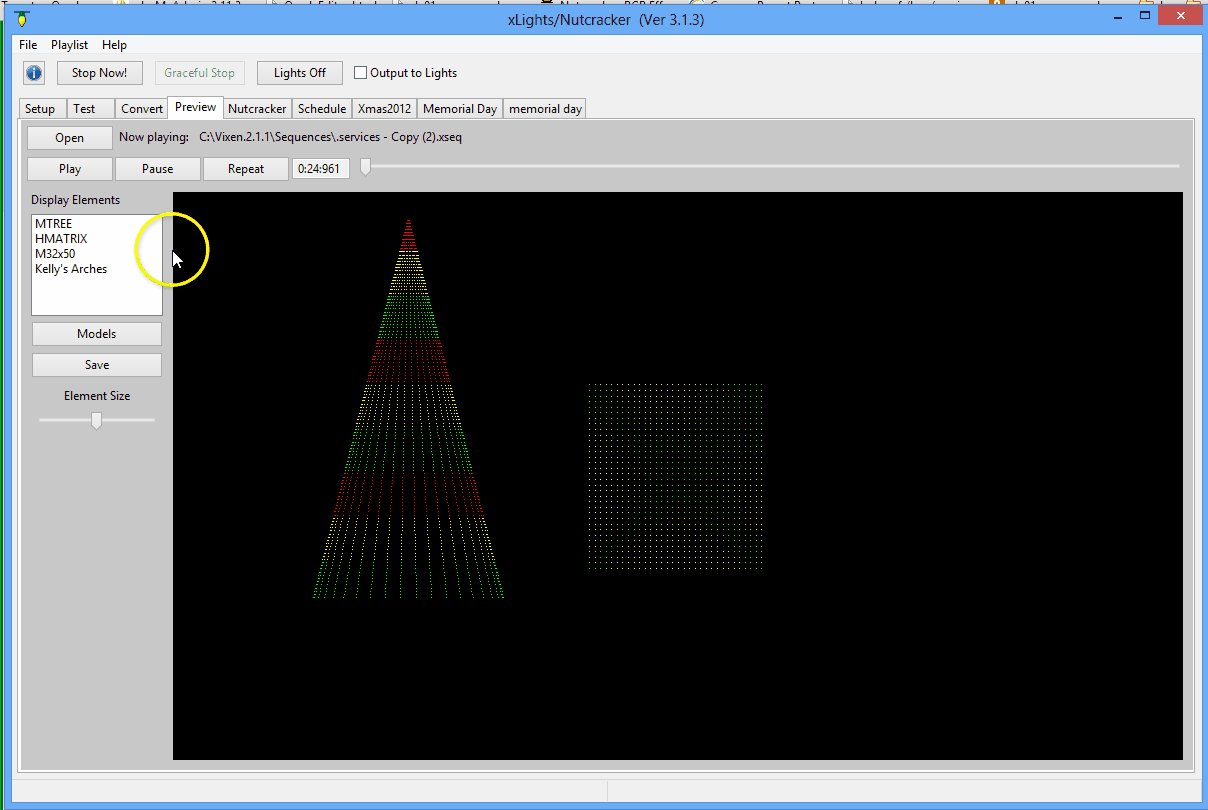smeighan
Dedicated elf
Matt Brown has created the ability for xlights to display all of your models at the same time. I didnt think we were going to see this ability until next year.
If you have arches,megatree and a horizontal matrix you can see all three playing their effects in real time.
How to use:
1) For each of your models there is a new option that says "Part of my Display". I have 25 models, only 4 of them are going to be in my display. I go to tjhose 4 models and click "Part of my Display"
2) Open a sequence that has multiple models. The preview will only preview a *.xseq file. This means after editing a sequence be sure to press save.
3) Switch to the Preview tab. This is to the left of the Nutcracker tab.
4) Click on a model name. You will see the model highlighted in yellow. Move that model around. Slide the "Element Size" slider to change the size of your model.
After arranging your models, press "Save".
5) Press play and enjoy your show.
here is a short video describing this,.
https://vimeo.com/73355717
Again, thanks Matt!!
sean
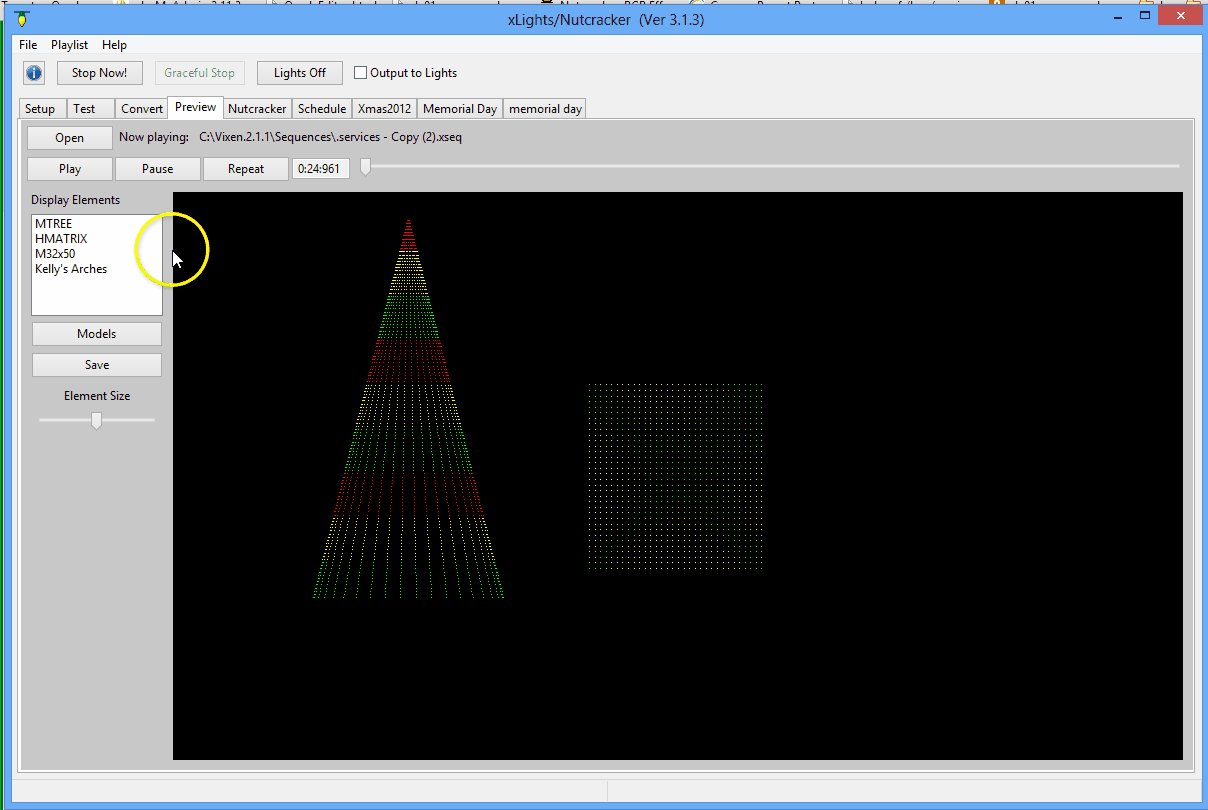
If you have arches,megatree and a horizontal matrix you can see all three playing their effects in real time.
How to use:
1) For each of your models there is a new option that says "Part of my Display". I have 25 models, only 4 of them are going to be in my display. I go to tjhose 4 models and click "Part of my Display"
2) Open a sequence that has multiple models. The preview will only preview a *.xseq file. This means after editing a sequence be sure to press save.
3) Switch to the Preview tab. This is to the left of the Nutcracker tab.
4) Click on a model name. You will see the model highlighted in yellow. Move that model around. Slide the "Element Size" slider to change the size of your model.
After arranging your models, press "Save".
5) Press play and enjoy your show.
here is a short video describing this,.
https://vimeo.com/73355717
Again, thanks Matt!!
sean