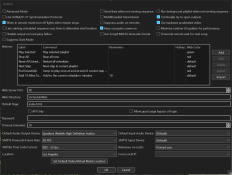WF_24
New elf
- Joined
- Oct 4, 2022
- Messages
- 5
I run my show from a windows 11 using xSchedule, and when my computer screen turns off the audio for my show also stops playing. This never happened to me before, and I've ran shows on this same computer. I plug an FM transmitter into the headphone port of my computer for the audio.
Any ideas? I've since set my computer to never go to sleep, but it technically shouldn't ever sleep with xSchedule on. The interesting part is the lights keep going, just the audio cut outs.
Any ideas? I've since set my computer to never go to sleep, but it technically shouldn't ever sleep with xSchedule on. The interesting part is the lights keep going, just the audio cut outs.