Hi All
Hoping someone can help shed some light (pun intended) on why xScheduler isn't outputting anything to my controllers\lights.
I have xLights running on a dedicated win11 PC, using two WLED Generic controllers (Gledopto ESP32's. Model GL-C-009WL)
All devices on the same network. Controllers statically set IP's.
Running xLights Ver 2025.10 (Latest Version) xScheduler is same version.
This is my first year running sequences lights, so a bit new to all this.
WLED on the controllers works fine, each controller can control my light strings no problems.
Using xLights I was able to add my controllers, setup a layout and create a sequence.
From xLights I can output to the controllers and everything works great.
When I try to set up the scheduler, nothing works. If I use the Test function in scheduler everything also lights up. It feels like a software/config issue to me.
When i first got all the bits and pieces i was actually able to create a simple animation and test it using the scheduler and it worked on a led strip i was testing with.
Now using the PC dedicated for the show instead of my own PC, I cant get it to work.
Even tried to go back to my own PC and try the scheduler again but same result, tried the original test file and my actual show file. neither worked.
Test from that PC also worked fine.
Not sure if this is relevant but using xLights to upload output results in xLights crashing everytime. Not sure if i need to do this step but it may be related.
Extract from log file for relevant section attached.
Below are screenshots of my settings if that helps. Have also attached a section of the Log files from xScheduler that do show some errors, but not sure what they mean or if relevant.
Controllers in xLights
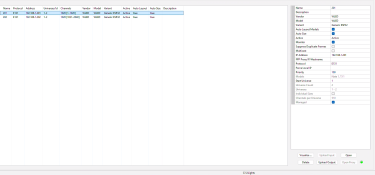
Layout
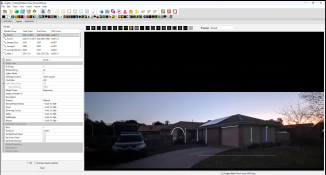
Sequence
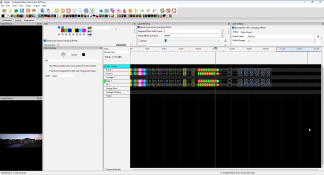
When xLights or xScheduler is outputting the WLED page will show it is receiving data as well.
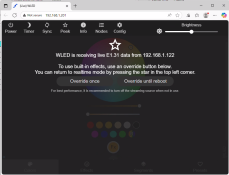
Is anyone able to help me figure out what's missing here? Even tried some of the different modes under Modes > Master
Thanks
Hoping someone can help shed some light (pun intended) on why xScheduler isn't outputting anything to my controllers\lights.
I have xLights running on a dedicated win11 PC, using two WLED Generic controllers (Gledopto ESP32's. Model GL-C-009WL)
All devices on the same network. Controllers statically set IP's.
Running xLights Ver 2025.10 (Latest Version) xScheduler is same version.
This is my first year running sequences lights, so a bit new to all this.
WLED on the controllers works fine, each controller can control my light strings no problems.
Using xLights I was able to add my controllers, setup a layout and create a sequence.
From xLights I can output to the controllers and everything works great.
When I try to set up the scheduler, nothing works. If I use the Test function in scheduler everything also lights up. It feels like a software/config issue to me.
When i first got all the bits and pieces i was actually able to create a simple animation and test it using the scheduler and it worked on a led strip i was testing with.
Now using the PC dedicated for the show instead of my own PC, I cant get it to work.
Even tried to go back to my own PC and try the scheduler again but same result, tried the original test file and my actual show file. neither worked.
Test from that PC also worked fine.
Not sure if this is relevant but using xLights to upload output results in xLights crashing everytime. Not sure if i need to do this step but it may be related.
Extract from log file for relevant section attached.
Below are screenshots of my settings if that helps. Have also attached a section of the Log files from xScheduler that do show some errors, but not sure what they mean or if relevant.
Controllers in xLights
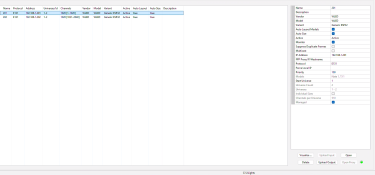
Layout
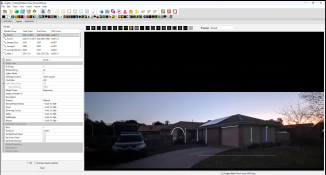
Sequence
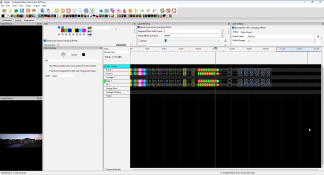
When xLights or xScheduler is outputting the WLED page will show it is receiving data as well.
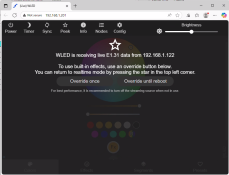
Is anyone able to help me figure out what's missing here? Even tried some of the different modes under Modes > Master
Thanks


