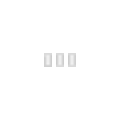If you're not sure what IP addresses are in use on your network, try one of the following software tools:
SoftPerfect Network Scanner
You can download SoftPerfect Network Scanner. Simple extract the zip file and run the appropriate 32-bit or 64-bit version.
Set the IP range to suit your network. For most people, it should default to the same subnet as your PC uses. If not, set the range using the from and to edit boxes. If your LAN's subnet is 192.168.0.x , then set the from as 192.168.0.1 and the to as 192.168.0.255 and press the green arrow.
Set the IP range to suit your network. For most people, it should default to the same subnet as your PC uses. If not, set the range using the from and to edit boxes. If your LAN's subnet is 192.168.0.x , then set the from as 192.168.0.1 and the to as 192.168.0.255 and press the green arrow.
Fing
You can download Fing for Android devices (smart phones, etc) from the Play Store for Android devices and AppStore for iPhone/iPad:

 play.google.com
play.google.com

Fing - Network Tools - Apps on Google Play
Find who's on Wi-Fi, intruders, hidden cameras and vulnerabilities
Fing - Network Scanner
Fing has helped 40 million user worldwide to understand: • Who's on my WiFi • Is someone stealing my WiFi and broadband? • Have I've been hacked? Is my network secure? • Are there hidden cameras in the B&B I'm staying in? • Why Netflix has started buffering? • Is my internet provider giving me...
apps.apple.com
This page has been seen 2,961 times.
-
-
Created by onLast updated by on
-