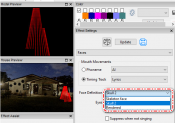Jorge Bolivar
Full time elf
Hi, I'm having some issues displaying faces on my tree. No mater what definition i do pick the tree is full red wher the picture should go. This is an imported sequence to my layout. I do copy and paste the faces folder into the show folder.
My question is; Where the folder should be located so I can select the face definitions?
Normal default face display ok.
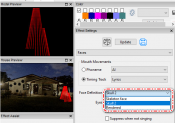
My question is; Where the folder should be located so I can select the face definitions?
Normal default face display ok.