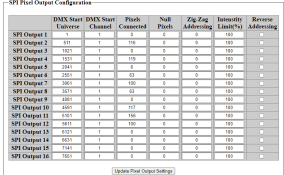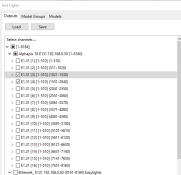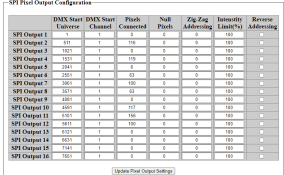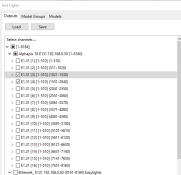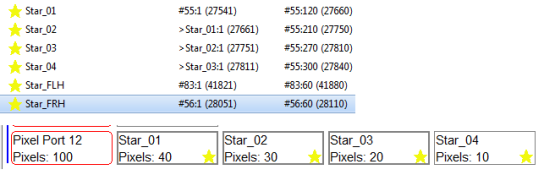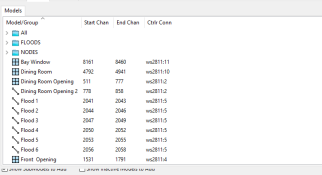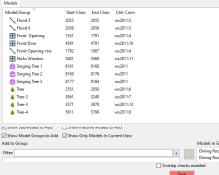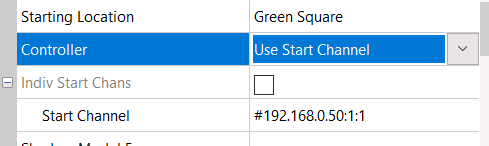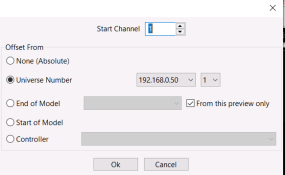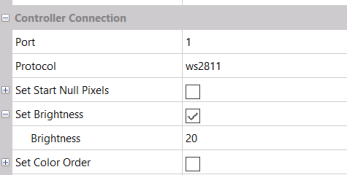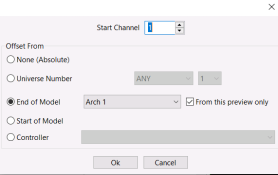So i was in a screenshare the other night but i am starting to run out of options, I have an alphapix 16 and a hinx 24 channel AC controller, the AC controller works fine but i cannot get my bay window model nicks window, front door and dining room window and tree 4 to light up in xlights test, if i use the controller test mode everything lights up so i am sure it is something i am missing in my layout but i cant seem to figure it out. i have attached screenshots of my models, controller, and layout. when i run a sequence the only thing that works when i run a sequence is my singing face's on the AC Controller and 1 half of my front opening.