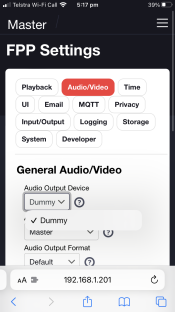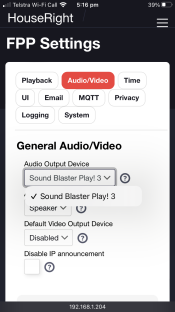brando
Full time elf
Hey guys
I think this is a weird one, that or I'm completely missing something.
I have a SoundBlaster connected to my BBB via USB (obviously), then into an FM transmitter on my Player FPP instance which is labeled "Master".
This has worked pretty much without issue since I first set it up. I'll build part of my show, connect a prop, playing it all, no issues with the music transmission.
I noticed yesterday, my "Master" wasn't allowing me to select the SoundBlaster as my audio output device, only dummy.
Thought it was weird, rebooted, tried a few simple things like that, nothing would bring back the option.
Thinking something has gone wrong with my SoundBlaster I unplugged it and plugged it into another of my BBB's - "HouseRight" which is set as a remote.
Voila, SoundBlaster is an option. Figuring there must be an issue with the USB output of the original BBB, I switch them over in a bit of John Travolta/Nick Cage FaceOff action. Set them up with their new "faces" and IP's, restore the backups of each that I downloaded and fire them back up.
"Master" which was the BBB that WAS "HouseRight" (the one that was recognising the SoundBlaster), only gives me the option of Dummy audio output.
So I unplug the SoundBlaster again, plug it into John Travolta, sorry, "HouseRight", and it recognises it.
So what am I missing here? It's obviously not an issue with the USB on the particular BBB as the original unit that wasn't recognising it, now is, but doing so in the controller box that doesn't have my FM transmitter in it.
I think this is a weird one, that or I'm completely missing something.
I have a SoundBlaster connected to my BBB via USB (obviously), then into an FM transmitter on my Player FPP instance which is labeled "Master".
This has worked pretty much without issue since I first set it up. I'll build part of my show, connect a prop, playing it all, no issues with the music transmission.
I noticed yesterday, my "Master" wasn't allowing me to select the SoundBlaster as my audio output device, only dummy.
Thought it was weird, rebooted, tried a few simple things like that, nothing would bring back the option.
Thinking something has gone wrong with my SoundBlaster I unplugged it and plugged it into another of my BBB's - "HouseRight" which is set as a remote.
Voila, SoundBlaster is an option. Figuring there must be an issue with the USB output of the original BBB, I switch them over in a bit of John Travolta/Nick Cage FaceOff action. Set them up with their new "faces" and IP's, restore the backups of each that I downloaded and fire them back up.
"Master" which was the BBB that WAS "HouseRight" (the one that was recognising the SoundBlaster), only gives me the option of Dummy audio output.
So I unplug the SoundBlaster again, plug it into John Travolta, sorry, "HouseRight", and it recognises it.
So what am I missing here? It's obviously not an issue with the USB on the particular BBB as the original unit that wasn't recognising it, now is, but doing so in the controller box that doesn't have my FM transmitter in it.