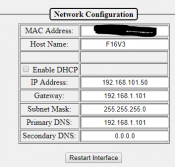Doctor_007
Apprentice elf
Hi All,
I'm configuring the Falcon F16V3 and FPP and for whatever reason I can't get them to play nice together! So what I'm trying to achieve seems to be reasonably standard where I will have my Pi with FPP connected via WiFi to my home router then have F16V3 connected to the Pi via the Eth0 port. My issue is I can access FPP in the Web Browser via Ethernet connection, setup WiFi with static IP, Disconnect Ethernet cable and can then access FPP via the Static IP fine, however when I change the eth0 interface settings and save I then loose access via WiFi and have to reconnect via the Ethernet cable and the setup doesn't work as I can't ping/tracert to the F16V3.
These are my settings in FPP:
FPP Version v1.9-50-gfe8e9a5
wlan0

eth0

Enable Routing is turned on.
F16V3
IP: 192.168.101.050
Mask: 255.255.255.000
Gateway: 192.168.1.213
DSN: 192.168.1.213
I have also added a route for 192.168.101.050 via 192.168.1.101
Any help would be greatly appreciated!
Regards,
Matt.
I'm configuring the Falcon F16V3 and FPP and for whatever reason I can't get them to play nice together! So what I'm trying to achieve seems to be reasonably standard where I will have my Pi with FPP connected via WiFi to my home router then have F16V3 connected to the Pi via the Eth0 port. My issue is I can access FPP in the Web Browser via Ethernet connection, setup WiFi with static IP, Disconnect Ethernet cable and can then access FPP via the Static IP fine, however when I change the eth0 interface settings and save I then loose access via WiFi and have to reconnect via the Ethernet cable and the setup doesn't work as I can't ping/tracert to the F16V3.
These are my settings in FPP:
FPP Version v1.9-50-gfe8e9a5
wlan0

eth0

Enable Routing is turned on.
F16V3
IP: 192.168.101.050
Mask: 255.255.255.000
Gateway: 192.168.1.213
DSN: 192.168.1.213
I have also added a route for 192.168.101.050 via 192.168.1.101
Any help would be greatly appreciated!
Regards,
Matt.