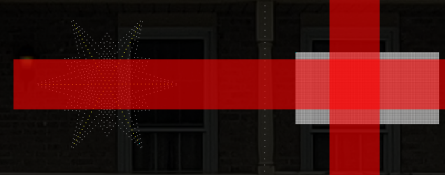keithsw1111
Senior elf
2024.10 Apr 30, 2024
– enh (MrPierreB) Add ability to control the highlight color for the Bars effect
– enh (gil) Add Preset support for Dimmers
– enh (gil) Adjust Moving Head mesh materials and allow user to control brightness
– enh (PeteMathews) Support controller from ILightThat
– enh (gil) Preview Moving Head beam brightness uses dimmer
– enh (gil) Add “Dimmer” tab to new moving head effect
– enh (cybercop23) Allow export/import of aliases for all model types
– enh (derwin12) Add option to Display Elements to sort bases on node counts
– bug (derwin12) Fix submodel node updates when changing to new submodel choice
– bug (cybercop23) Suppress “Add To groups” if source model doesn’t belong to any groups
– bug (gil) Fix crash in MovingHeadPanel with non-moving head models
– bug (gil) Fix migration of moving heads with negative range or motion
– bug (gil) Fix DmxMovingHead orientations ot match new model
– bug (gil) Fix Moving Head default node names
– bug (gil) Fix Moving Head Copy/Paste and presets
– bug (derwin12/scott) Fix some issues with UTF-8 characters in media filenames
– bug (scott) Fix State effect panel using Faces intead of states
– bug (dkulp) Fix various layer blending issues with Moving Heads/DMX models
– bug (dkulp) Fix some crashes with effects on empty groups
– bug (dkulp) Fix Model Preview of Tree/Cube/Sphere in some unusual circumstances
xLights is available for download from https://xlights.org/releases/
Issue tracker: https://github.com/xLightsSequencer/xLights/issues
Video tutorials: https://videos.xlights.org
xLights user manual: https://manual.xlights.org/xlights/
– enh (MrPierreB) Add ability to control the highlight color for the Bars effect
– enh (gil) Add Preset support for Dimmers
– enh (gil) Adjust Moving Head mesh materials and allow user to control brightness
– enh (PeteMathews) Support controller from ILightThat
– enh (gil) Preview Moving Head beam brightness uses dimmer
– enh (gil) Add “Dimmer” tab to new moving head effect
– enh (cybercop23) Allow export/import of aliases for all model types
– enh (derwin12) Add option to Display Elements to sort bases on node counts
– bug (derwin12) Fix submodel node updates when changing to new submodel choice
– bug (cybercop23) Suppress “Add To groups” if source model doesn’t belong to any groups
– bug (gil) Fix crash in MovingHeadPanel with non-moving head models
– bug (gil) Fix migration of moving heads with negative range or motion
– bug (gil) Fix DmxMovingHead orientations ot match new model
– bug (gil) Fix Moving Head default node names
– bug (gil) Fix Moving Head Copy/Paste and presets
– bug (derwin12/scott) Fix some issues with UTF-8 characters in media filenames
– bug (scott) Fix State effect panel using Faces intead of states
– bug (dkulp) Fix various layer blending issues with Moving Heads/DMX models
– bug (dkulp) Fix some crashes with effects on empty groups
– bug (dkulp) Fix Model Preview of Tree/Cube/Sphere in some unusual circumstances
xLights is available for download from https://xlights.org/releases/
Issue tracker: https://github.com/xLightsSequencer/xLights/issues
Video tutorials: https://videos.xlights.org
xLights user manual: https://manual.xlights.org/xlights/