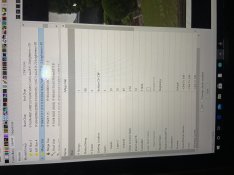Good evening,
wondering if someone may have some input. Not sure what I did with years mega tree star but can only get the first 50 of 90 pixels working.
3 ring star, 40,30,20 layout.
lights stop after 50 pixels. Have plugged in other 100 node strings, tried other cables but still stop at 50 lights.
Setup is below. Any help would be greatly appreciated.
Thanks in advance.
Brendan
wondering if someone may have some input. Not sure what I did with years mega tree star but can only get the first 50 of 90 pixels working.
3 ring star, 40,30,20 layout.
lights stop after 50 pixels. Have plugged in other 100 node strings, tried other cables but still stop at 50 lights.
Setup is below. Any help would be greatly appreciated.
Thanks in advance.
Brendan