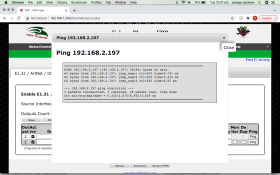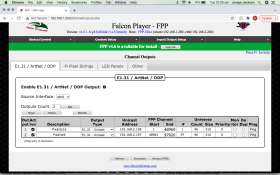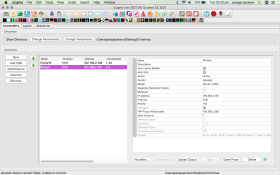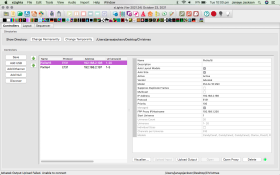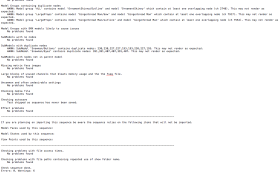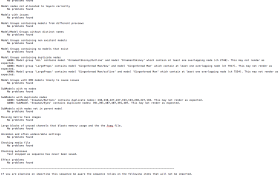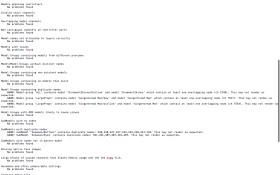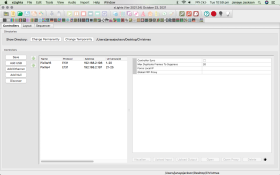badger4543
Full time elf
hey guys i've added a 2nd controller(pixlite4), but not getting any lights light up out of it.
this is my second year and last year i used a pixalite 16 with fpp on a rpi and this year i've just added the pixlite 4 to run my 5v props off of instead to using half the pixlite 16 for a few ports. i haven't updated fpp just running what ever firmware was on it last year, the pixlite 16 lights up and runs sequences but the pixlite4 gives me nothing.. i'm sure its a simple setting i've missed somewhere..
i've done the whole advatek assistant thing,
the pixlite 4 lights up and appears to boot up normal,
i can ping the pixlite4 from fpp
any help would be much appreciated.
this is my second year and last year i used a pixalite 16 with fpp on a rpi and this year i've just added the pixlite 4 to run my 5v props off of instead to using half the pixlite 16 for a few ports. i haven't updated fpp just running what ever firmware was on it last year, the pixlite 16 lights up and runs sequences but the pixlite4 gives me nothing.. i'm sure its a simple setting i've missed somewhere..
i've done the whole advatek assistant thing,
the pixlite 4 lights up and appears to boot up normal,
i can ping the pixlite4 from fpp
any help would be much appreciated.