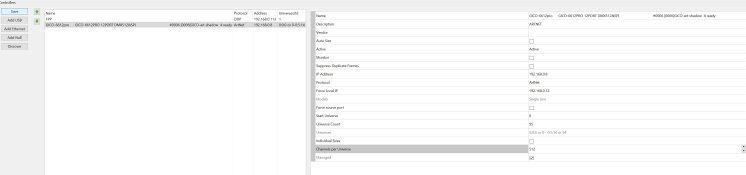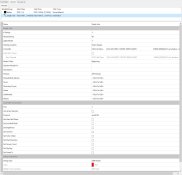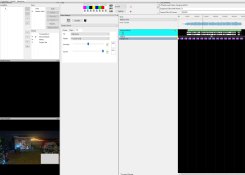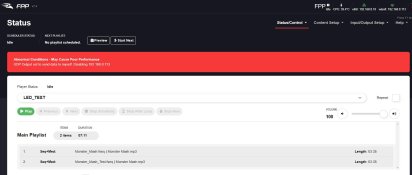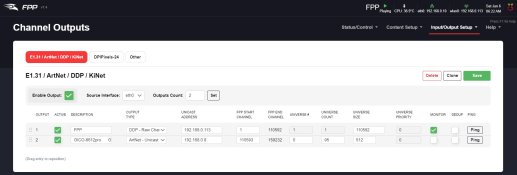Most Port scanners will only find TCP ports as they use the 3-way handshake to detect the port is open. This is fine irrespective of what's at the other end of the port.
Lighting data is real time and hence it uses UDP as it's a much better mechanism for it.
UDP is connectionless, so does not have this hand shaking setup, data is sent to the port and of the app bound to that port decides to respond, that's the applications prerogative.
Because ArtNet is predominantly a one way protocol, even sending random data to the correct port won't illicit any form of response, so it'll always seem the port is not listening.
Lighting data is real time and hence it uses UDP as it's a much better mechanism for it.
UDP is connectionless, so does not have this hand shaking setup, data is sent to the port and of the app bound to that port decides to respond, that's the applications prerogative.
Because ArtNet is predominantly a one way protocol, even sending random data to the correct port won't illicit any form of response, so it'll always seem the port is not listening.