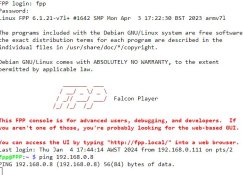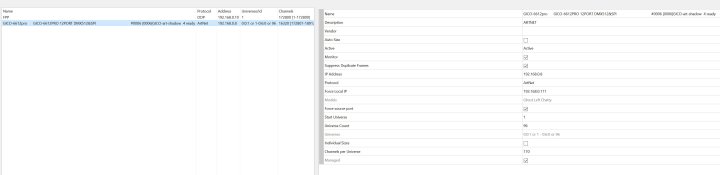HI There,
Just up front (so I can avoid the passive agressive slamming now) I have made the horrible mistake of buying a Generic ArnNet device from AliExpress.
Aside from needing special software from the supplier to change the I.P address, it has been a hell of a terrible experience to setup.
I have tried to set this device up in Xlights, but from what I can tell I must have something wrong becuase after I upload my show to my FPP (Raspberry Pi 4) I get the following errors -
"Cannot Ping ArtNet Channel Data Target 192.168.0.12 Ethernet_ " (I know the I.P is correct and pings).
Can someone please tell me if this device should work with Xlights, and if so what is the correct configuration?
Thanks in Advance.
Just up front (so I can avoid the passive agressive slamming now) I have made the horrible mistake of buying a Generic ArnNet device from AliExpress.
Aside from needing special software from the supplier to change the I.P address, it has been a hell of a terrible experience to setup.
I have tried to set this device up in Xlights, but from what I can tell I must have something wrong becuase after I upload my show to my FPP (Raspberry Pi 4) I get the following errors -
"Cannot Ping ArtNet Channel Data Target 192.168.0.12 Ethernet_ " (I know the I.P is correct and pings).
Can someone please tell me if this device should work with Xlights, and if so what is the correct configuration?
Thanks in Advance.