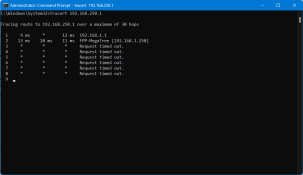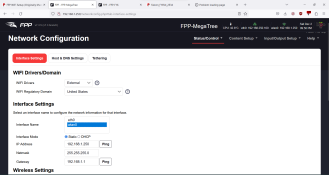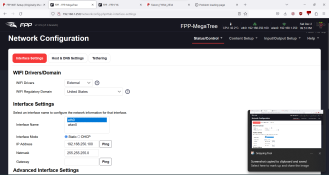LightMyPath
New elf
- Joined
- Nov 19, 2022
- Messages
- 19
I have a F16v4 and alphapix classic 16. Both are connected to my home network through pi zeros running FPP. The F16 is running great with my gateway setup through the FPP on xlights. It shows green light on the controller tab and I can access the controller configuration through my browser/xlights.
My issue is I cannot connect to the alphapix classic controller. I set it up the exact same way and am able to turn on the lights through testing the FPP but xlights shows it red and cannot connect. I also cannot access the controller configuration page. I am out of ideas on getting it online. pictures attached to show current setup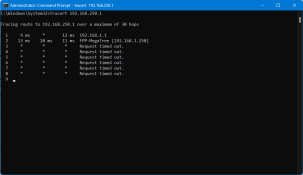

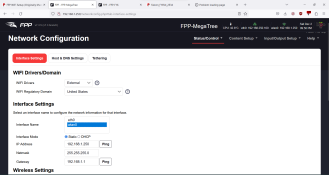
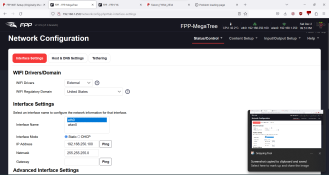
My issue is I cannot connect to the alphapix classic controller. I set it up the exact same way and am able to turn on the lights through testing the FPP but xlights shows it red and cannot connect. I also cannot access the controller configuration page. I am out of ideas on getting it online. pictures attached to show current setup