Hello folks,
I have a newbie question for you. I just mounted my first show this year. I started small with a single mega tree prop. It’s a stand alone prop with a F16v3 plus 2 expansion boards and a Raspberry Pi/FPP playing an xLights sequence.
Next year I’d like to expand beyond my single prop and install 8-12 small props that will be spread across the yard that will animate along with the tree.
Since my new props will be at least 30-40’ from the tree and up to 20-40 feet from each other, my sense is that I need to get a F48 Differential and several smart receivers to drive this layout. Let me know if you have other ideas.
My question is what’s the best way to get data to a second controller? Should I get a second Pi and run it in slave/remote mode or does it make more sense to drive the second controller (might be 30-40’ away from the tree) from the one Pi in my tree enclosure? If so, how to connect a second controller to one Pi? Use a switch or hub?
Rough idea of the layout:
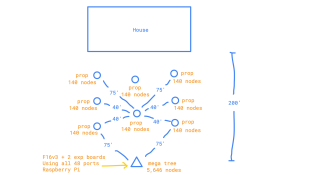
Thanks!
Michael
I have a newbie question for you. I just mounted my first show this year. I started small with a single mega tree prop. It’s a stand alone prop with a F16v3 plus 2 expansion boards and a Raspberry Pi/FPP playing an xLights sequence.
Next year I’d like to expand beyond my single prop and install 8-12 small props that will be spread across the yard that will animate along with the tree.
Since my new props will be at least 30-40’ from the tree and up to 20-40 feet from each other, my sense is that I need to get a F48 Differential and several smart receivers to drive this layout. Let me know if you have other ideas.
My question is what’s the best way to get data to a second controller? Should I get a second Pi and run it in slave/remote mode or does it make more sense to drive the second controller (might be 30-40’ away from the tree) from the one Pi in my tree enclosure? If so, how to connect a second controller to one Pi? Use a switch or hub?
Rough idea of the layout:
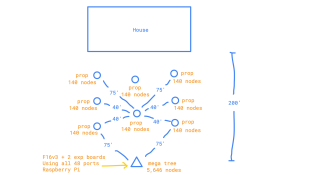
Thanks!
Michael
Last edited:

