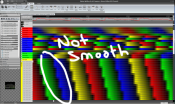BillInSoFL
Apprentice elf
So I finally made the effort to try to get my pixels into LSP. I have a few hundred in now spread across several controllers but when I add a macro and play the output it's choppy as hell.
Running the latest LSP on Win8 x64. Quad -core machine. When I play in the visualizer everything looks good. Looks like I'm going to keep using Madrix for the time being.
Any suggestions?
Running the latest LSP on Win8 x64. Quad -core machine. When I play in the visualizer everything looks good. Looks like I'm going to keep using Madrix for the time being.
Any suggestions?