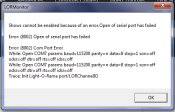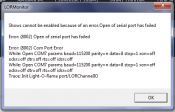jeromej
Newbee, and learning the hard way!!!
Hi everyone
I am in need of some assistance with a error that is now appearing every time l try and get LOR up and running.
Comms Port ERROR 8002 Open serial port has failed
I have tried several fixes however nothing seems to work in fixng the issue.
I even install LOR totally but this did not fix it either.
Can anyone help with an answer to fixing the problem?
[attachimg=2]
Thanks
Jeromej
I am in need of some assistance with a error that is now appearing every time l try and get LOR up and running.
Comms Port ERROR 8002 Open serial port has failed
I have tried several fixes however nothing seems to work in fixng the issue.
I even install LOR totally but this did not fix it either.
Can anyone help with an answer to fixing the problem?
[attachimg=2]
Thanks
Jeromej