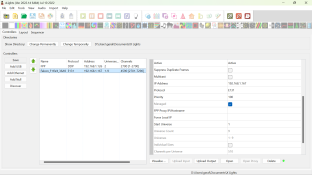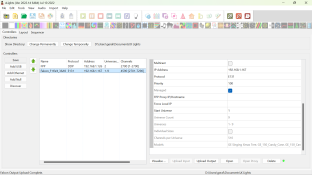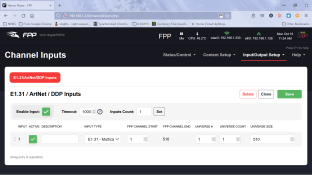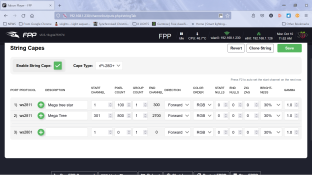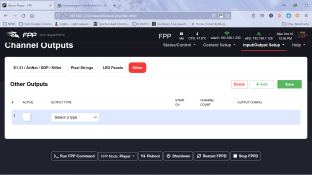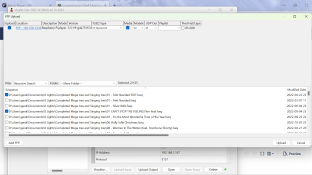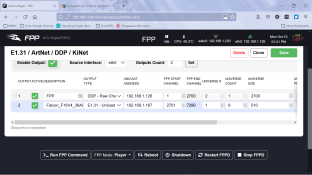Gerald
Apprentice elf
- Joined
- Jan 5, 2022
- Messages
- 52
HI
I have a Pi3b with a Hanson RPi 28 attached which I have been succesfully using in the earlier part of the year for testing props, I am now trying to link it to a Falcon F16v4 with limited success.
They are both on fixed IP addresses and I can see them both from both laptop and X Lights
It seems that the Pi is still only showing the original props and pixel counts from the Hanson controller?
I can test everything from the Falcon and the connected props seem to work work OK but not using the FPP
I have attached some screenshots of various settings to see if it helps
Thanks
I have a Pi3b with a Hanson RPi 28 attached which I have been succesfully using in the earlier part of the year for testing props, I am now trying to link it to a Falcon F16v4 with limited success.
They are both on fixed IP addresses and I can see them both from both laptop and X Lights
It seems that the Pi is still only showing the original props and pixel counts from the Hanson controller?
I can test everything from the Falcon and the connected props seem to work work OK but not using the FPP
I have attached some screenshots of various settings to see if it helps
Thanks