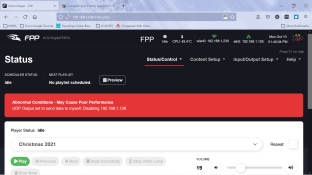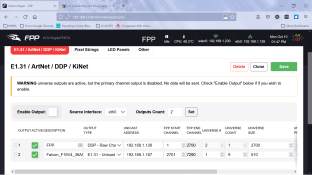Right, so the laptop and the home network are using the same IP range. If you're gonna run both at once, make sure the they are on different subnets (192.168.1.x and 192.168.2.x for example).
What will be happening is that FPP is probably sending the data to the Falcon - but out the wifi interface, rather than out the Ethernet interface.
And so it's never received.
What will be happening is that FPP is probably sending the data to the Falcon - but out the wifi interface, rather than out the Ethernet interface.
And so it's never received.