So I thought I'd share my build of a last minute element of my display this year, a coro Merry Xmas sign using 5v pixel nodes.
First I drew up a grid in Excel to see what layout would look good and worked out pixel spacing (60mm for those playing along at home.) The overall size would be approx. 300mm high (top to bottom node) and 3200 wide, although I've allowed for a border.
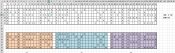
Next I was off to Bunnings to pick up a 10mm hole punch and two sheets of 1200 x 900 x 3mm corflute. I cut these in half to create 4x panels of 1200 x 450. I'll only need 3 of these section for this project (open to suggestions of what to do with the leftover 1200 x 450mm piece!)

Punching out holes was next to do. Before I started this project I tried on a scrap piece of coro to drill the holes, but they did not turn out very clean at all and the nodes didn't clip in to the coro very well. The hole punch gives a nice clean finish without damaging the coro too much, if at all.

I then temporarily set the nodes in place to check the punched holes worked, but also to check spacing. I've only done the first sheet which requires 50 nodes (perfect, 1 string!) but alas, there are 5 nodes hanging out the back in order to reach longer distances within letters and between letters. I'm told I can "skip" these nodes in xLights when setting up.
So I'll just add 5 extra pixels from the next string and then add a power injection point, ready to daisy chain to the next section.


More to come as I finish off the project.
First I drew up a grid in Excel to see what layout would look good and worked out pixel spacing (60mm for those playing along at home.) The overall size would be approx. 300mm high (top to bottom node) and 3200 wide, although I've allowed for a border.
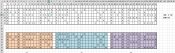
Next I was off to Bunnings to pick up a 10mm hole punch and two sheets of 1200 x 900 x 3mm corflute. I cut these in half to create 4x panels of 1200 x 450. I'll only need 3 of these section for this project (open to suggestions of what to do with the leftover 1200 x 450mm piece!)

Punching out holes was next to do. Before I started this project I tried on a scrap piece of coro to drill the holes, but they did not turn out very clean at all and the nodes didn't clip in to the coro very well. The hole punch gives a nice clean finish without damaging the coro too much, if at all.

I then temporarily set the nodes in place to check the punched holes worked, but also to check spacing. I've only done the first sheet which requires 50 nodes (perfect, 1 string!) but alas, there are 5 nodes hanging out the back in order to reach longer distances within letters and between letters. I'm told I can "skip" these nodes in xLights when setting up.
So I'll just add 5 extra pixels from the next string and then add a power injection point, ready to daisy chain to the next section.


More to come as I finish off the project.




