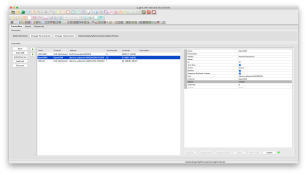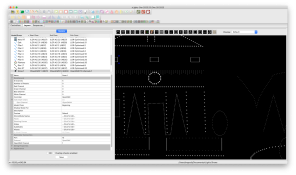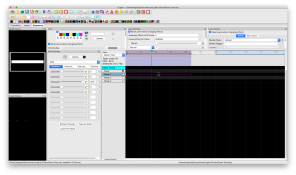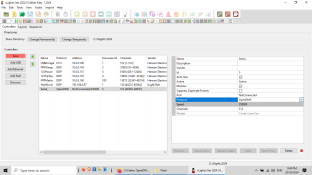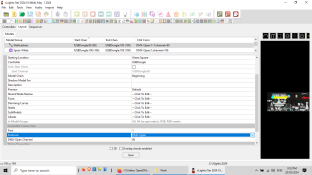bngoofy
New elf
- Joined
- Jan 15, 2021
- Messages
- 10
I have three ADJ Entour Snow machines (SM) that I was forced to trip manually this season. I am attempting to get an Enttec OpenDMX to trigger the snow.
The SM uses 5 Channels with channel 3 being on-off at values 128-255 for on and 0-127 for off as per the ADJ Manual. I set the DMX address to 10 (on the SM) which matches the unit ID in xLights. I assigned 5 channels to each SM (See Attached)
The Enttec I have a 5 to 3 Pin Adapter then a 3 Pin and into the SM and usb into my mac mini from Enttec which xLights seams to recognize the port and communication indicator is green. Protocol is set to OpenDMX
I assigned...
Snow 1: Channels 1-5
Snow 2: Channels 6-10
Snow 3: Channels 11-15
I set up a simple sequence to turn on the SM and no dice.
Running xLights for Mac 2023.23 on macOS 10.15.7 (Running Old macOS hoping to retain the xSchedule app as long as possible)
Any Help would be great
The SM uses 5 Channels with channel 3 being on-off at values 128-255 for on and 0-127 for off as per the ADJ Manual. I set the DMX address to 10 (on the SM) which matches the unit ID in xLights. I assigned 5 channels to each SM (See Attached)
The Enttec I have a 5 to 3 Pin Adapter then a 3 Pin and into the SM and usb into my mac mini from Enttec which xLights seams to recognize the port and communication indicator is green. Protocol is set to OpenDMX
I assigned...
Snow 1: Channels 1-5
Snow 2: Channels 6-10
Snow 3: Channels 11-15
I set up a simple sequence to turn on the SM and no dice.
Running xLights for Mac 2023.23 on macOS 10.15.7 (Running Old macOS hoping to retain the xSchedule app as long as possible)
Any Help would be great
Attachments
Last edited: