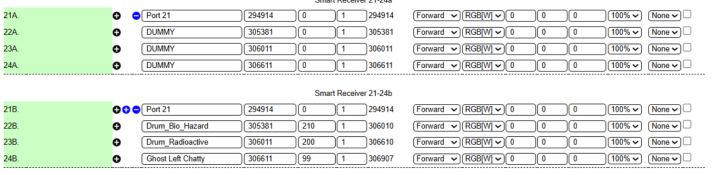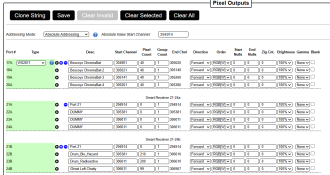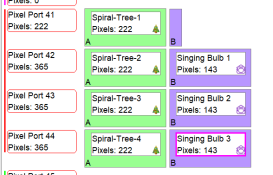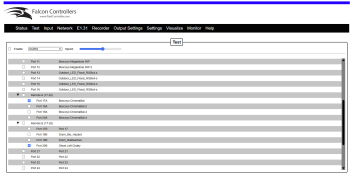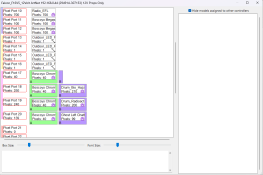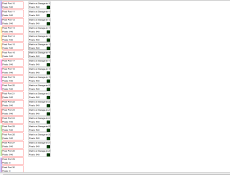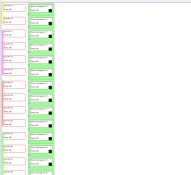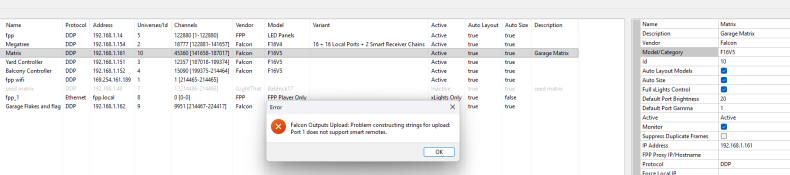Hey everyone,
I’m chasing a bit of help getting my SRx2 working properly with my F16v5. I am trying to get all 8 ports working on the SRx2.
I’ve got an SRx2 v4.3 smart receiver wired up to the Falcon F16v5 (board version 1.03). The dial on the SRx2 is set to “A” and termination is ON. Power is fine, and the board lights up as expected.
The CAT5 is currently plugged into the 21–24 port on the F16v5 and going to Data Port 1 on the SRx2. I’ve also tried using the 17–20 port on the F16v5 with no luck.
In test mode, only one group of outputs (1–4) works. The second set (5–8) never responds, even though I’ve tried mapping both A and B outputs in the Falcon config and in xLights.
In the Falcon web interface, I keep getting these “dummy” outputs that automatically show up with 0 pixels. I’m not totally sure what they mean or if I’m supposed to assign anything to them. From what I can tell, they seem to represent the opposite half of the receiver (A vs B), but I can’t get both halves to run at once.
Everything I’ve read suggests the SRx2 should handle 8 ports from a single CAT5 connection, but that doesn’t seem to be happening.
I’ve attached a few photos:
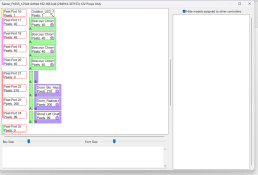
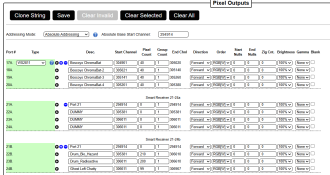
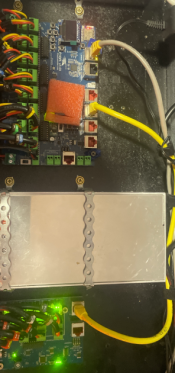

Would love if someone could confirm the correct way to wire this and set up the pixel outputs in Falcon. I feel like I’m missing one small thing that’s stopping all 8 ports from firing together.
I'm almost at the point of considering buying two SRx1 boards instead.
Thanks in advance!
I’m chasing a bit of help getting my SRx2 working properly with my F16v5. I am trying to get all 8 ports working on the SRx2.
I’ve got an SRx2 v4.3 smart receiver wired up to the Falcon F16v5 (board version 1.03). The dial on the SRx2 is set to “A” and termination is ON. Power is fine, and the board lights up as expected.
The CAT5 is currently plugged into the 21–24 port on the F16v5 and going to Data Port 1 on the SRx2. I’ve also tried using the 17–20 port on the F16v5 with no luck.
In test mode, only one group of outputs (1–4) works. The second set (5–8) never responds, even though I’ve tried mapping both A and B outputs in the Falcon config and in xLights.
In the Falcon web interface, I keep getting these “dummy” outputs that automatically show up with 0 pixels. I’m not totally sure what they mean or if I’m supposed to assign anything to them. From what I can tell, they seem to represent the opposite half of the receiver (A vs B), but I can’t get both halves to run at once.
Everything I’ve read suggests the SRx2 should handle 8 ports from a single CAT5 connection, but that doesn’t seem to be happening.
I’ve attached a few photos:
- Controller and power setup
- SRx2 close-up with ID dial on “A”
- RJ45 connection showing 21–24 port
- Falcon Pixel Output screen
- xLights layout
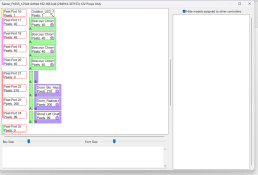
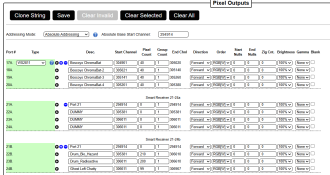
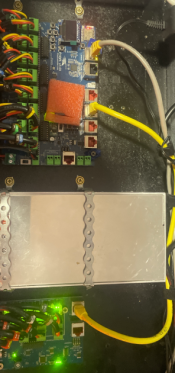

Would love if someone could confirm the correct way to wire this and set up the pixel outputs in Falcon. I feel like I’m missing one small thing that’s stopping all 8 ports from firing together.
I'm almost at the point of considering buying two SRx1 boards instead.
Thanks in advance!