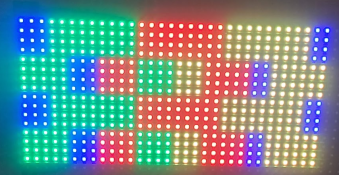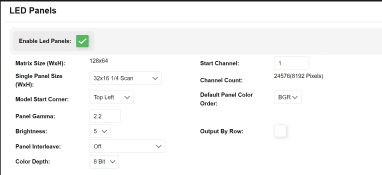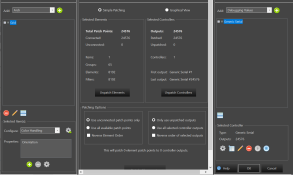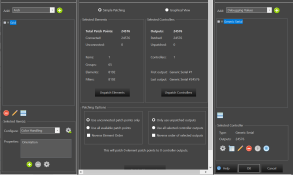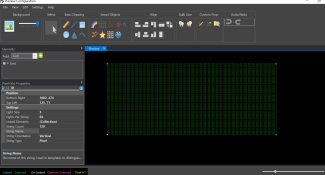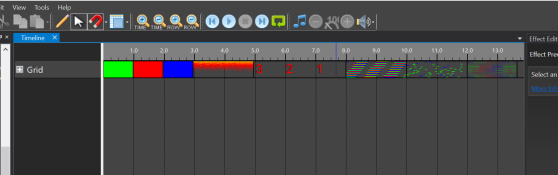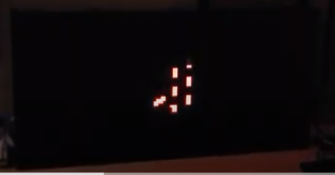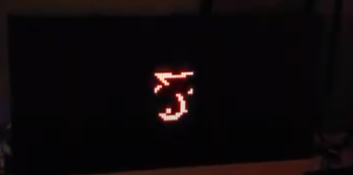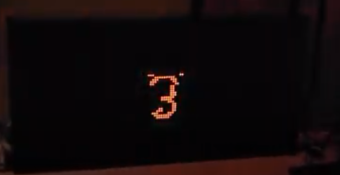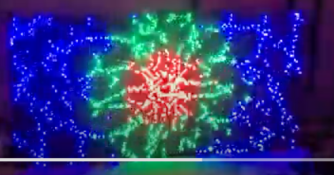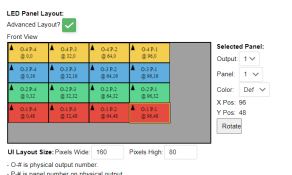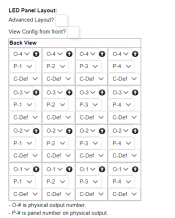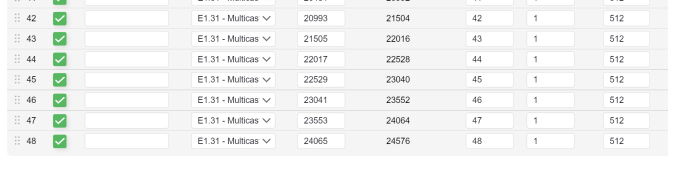I have been working to get P10 panels working with my BBB running FPP.
I have taken all the way down to just a single P10 16x32 matrix.
Test run fine and colors are correct but when I try to do a simple sequence from Vixen or Xlights the results are the same
I am trying to display color bars moving from left to right.
When it is displayed on the panel
Rows 1-4 move left
Rows 5-8 move right
Rows 9-12 move left
Rows 13-16 move right
I cannot for the life of me figure out what is going on. Any suggestions or pointers would be greatly appreciated.
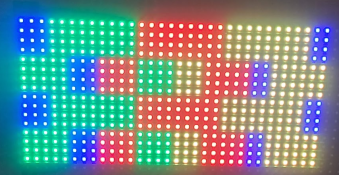
I have taken all the way down to just a single P10 16x32 matrix.
Test run fine and colors are correct but when I try to do a simple sequence from Vixen or Xlights the results are the same
I am trying to display color bars moving from left to right.
When it is displayed on the panel
Rows 1-4 move left
Rows 5-8 move right
Rows 9-12 move left
Rows 13-16 move right
I cannot for the life of me figure out what is going on. Any suggestions or pointers would be greatly appreciated.