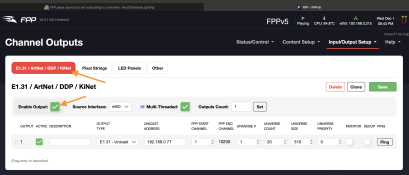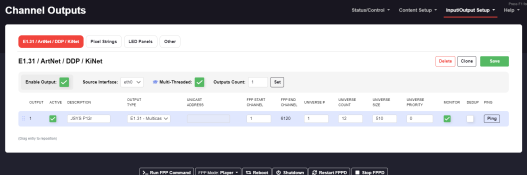Ktag
Apprentice elf
I have just set up my Rasberry Pi with FPP. Uploaded sequences and music, set a test schedule. It started as per schedule playing the audio but nothing on my lights.
I did have my controller (JSYS p12R) plugged into my network before and the show play fine from Xscheduler. I have simply used the same ethernet cable and plugged directly into the Pi (I am interacting with the Pi over wifi). I suspect I have to do something else to ensure the Pi outputs to the controller ???? Can anyone help?
I did have my controller (JSYS p12R) plugged into my network before and the show play fine from Xscheduler. I have simply used the same ethernet cable and plugged directly into the Pi (I am interacting with the Pi over wifi). I suspect I have to do something else to ensure the Pi outputs to the controller ???? Can anyone help?