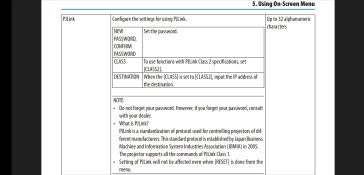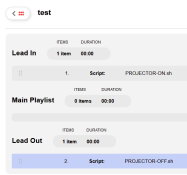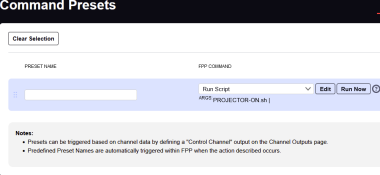spaulgal
Apprentice elf
- Joined
- Oct 14, 2022
- Messages
- 94
We have a NEC PA804UL-W projector and are looking to trigger it on and off each day. NEC's previous software had a control section that would do this, but the newest version (capable with our projector) seems to have eliminated that option.
Is anyone familiar with the Projector Control plugin on FPP? I understand that this plugin will do on off triggers, but my projector is not on the projector list on the plugin and it is not readily apparent to me how to use PJLINK.
Thanks!
Is anyone familiar with the Projector Control plugin on FPP? I understand that this plugin will do on off triggers, but my projector is not on the projector list on the plugin and it is not readily apparent to me how to use PJLINK.
Thanks!