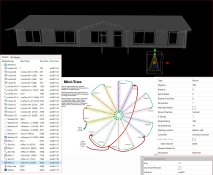Hum, how much to say without making anybody upset.I hadn't heard of the Hinks when researching for my first buys. Is it mostly popular in the states? It seems to operate similar to the f48 using cat and RJ45 to send data to receivers.
The Hinks is, as far as I know, exclusively distributed by HolidayCoro, and therefore largely confined to the States. It seems they sell thousands every year.
It is a CPU board that doesn't have any outputs directly on it, those get attached, generally underneath because the holes line up for stand-offs. It has long-range 4-port boards, and 16-output powered pixel boards available. The design is flexible, and works well so long as you don't have to swap a fuse on the bottom output board in the dark / in the rain. Most people get them ready-to-run, and they are relatively well built, especially in light of the number of configurations offered. They seem pricey, but if you consider all the parts and the assembly time, it is sensible for many. I've made minor touch-ups to most of mine to make it easier to plug DMX and long range in, but am generally satisfied with the product design.
If you put 3 long-range boards on it it would be like an F48, yes, except that for backward compatibility with the older AlphaPix, the Hinks has a bug in the long-range pinout. This is easily fixed if you want to mix and match, see my blog, or I think Scott has talked about this also. While this makes dumb long range receivers interchangeable, the smart receivers are not compatible with other kinds as far as I know.
While the HolidayCoro reputation in the established community is, let's say "complicated", many newbies in the States find HolidayCoro first. (My story is that I placed my first orders on September 26, 2021, and that is what was simultaneously available and appealing, and I didn't know very much at the time. It may not have been the best thing to do, but I don't regret it, given the late start I got honestly I'm not sure there was any other way. Unlike the Falcon, you can call HolidayCoro and get a ready-to-run controller quite quickly, even in the busy season, and so it was.)
Since that time, I have branched out and tried some other controllers... a R2R Falcon, some Pi hats, BBB-based Kulps of various design, and WB1616s... so I'm somewhat versed in the relative merits. I see pros and cons on all of them... the R2R Falcon deserved some touchups as well, the others I had to fully assemble myself and ended up with a variety of things that I'd change if I did them over again. In the end, I'm relatively satisfied with all the controllers I own... they all work fine and put on a great show.
While I have heard enough bad stories about HolidayCoro from people I trust to take those reports seriously, their delivery and execution during the busy season has been very good for me. The only thing I say to newbies who buy them is to do it the xLights way for good results fast, and to ignore the HC videos about controller configuration.