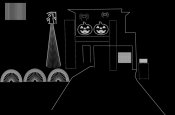Melinda
New elf
- Joined
- Dec 30, 2020
- Messages
- 19
Hi, we are just starting out and have ordered a number of props from GE in anticipation of the bulk buy, but also need to deck out the house and mega tree etc. At the moment we have zero hardware and items. I'm hoping for suggestions on recommendations to run all of this, and how many pig tails or extensions etc we would need before ordering.
I've attached some pictures of the planned Halloween & Christmas Layout. I also need to be able to run a projector at least for Halloween (that is the extra "virtual matrix" in the photo). Preference would be a Kulp, I think but the Falcon may be easier as it is more common for when we need help, I'm not sure which size would be recommended for future proofing?. I understand I would need 2 x pi's (don't want to use a pc) 1 for the xlights show and 1 to control the projector planning on a pi4. Also need Mega tree strips around 3.5meters tall, the top thing to hook them on (if there is one available to order) and all of the lights which seems to calculate to 8154 pixels, but I'd be keen to buy 9k to have some spare and potentially convert some old xmas AC props if time permits. I'm also a bit concerned I've under calculated the pixels for the matrix and mega tree, we plan to use a netball pole for the tree and a small trampoline as the base.
We would like to place an order for the pixels and pig tails but not sure how many pig tails are needed and just seeking general advice on what people would recommend as a shopping list to run this set-up/props? Happy to order the controller Falcon or Kulp but seems like Kulp are out of stock and am also presuming we need the Beagle Bone with the Kulp? And would prefer to wait for the new Falcon, but not sure what size would be best, and any power injection that might be required?
I know I will also need basics like ethernet cables, power boards, fm transmitter, SD cards, coverings for the pixels etc. Any suggestions or recommendations would be most welcome!

I've attached some pictures of the planned Halloween & Christmas Layout. I also need to be able to run a projector at least for Halloween (that is the extra "virtual matrix" in the photo). Preference would be a Kulp, I think but the Falcon may be easier as it is more common for when we need help, I'm not sure which size would be recommended for future proofing?. I understand I would need 2 x pi's (don't want to use a pc) 1 for the xlights show and 1 to control the projector planning on a pi4. Also need Mega tree strips around 3.5meters tall, the top thing to hook them on (if there is one available to order) and all of the lights which seems to calculate to 8154 pixels, but I'd be keen to buy 9k to have some spare and potentially convert some old xmas AC props if time permits. I'm also a bit concerned I've under calculated the pixels for the matrix and mega tree, we plan to use a netball pole for the tree and a small trampoline as the base.
We would like to place an order for the pixels and pig tails but not sure how many pig tails are needed and just seeking general advice on what people would recommend as a shopping list to run this set-up/props? Happy to order the controller Falcon or Kulp but seems like Kulp are out of stock and am also presuming we need the Beagle Bone with the Kulp? And would prefer to wait for the new Falcon, but not sure what size would be best, and any power injection that might be required?
I know I will also need basics like ethernet cables, power boards, fm transmitter, SD cards, coverings for the pixels etc. Any suggestions or recommendations would be most welcome!