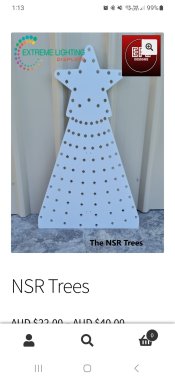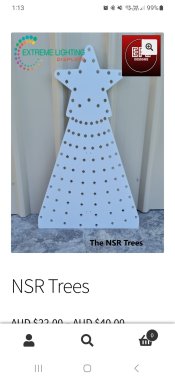brendanaldridge
New elf
- Joined
- Oct 25, 2023
- Messages
- 19
Hey guys so I started playing around with xlights with the props im thinking of getting but im not sure how to set up 1 of my props. I'm looking at getting the tree pictured and the description says it uses the native tree and star in xlights but in xlights the tree and star are 2 separate things, I know im a noob but I really appreciate the help