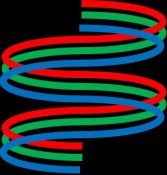This is an excellent idea and one that will just help make the use of LSP that much better.
I agree low reolution and there is no need for anything really over 15 frames per second, you may need to play around with the frames rates because trying to do a transition with 15 frames per second with a 15 frames per second video then i wonder if there would be any frame rate sync issues. Have a play and see how theyn look, but awsome idea.
I agree low reolution and there is no need for anything really over 15 frames per second, you may need to play around with the frames rates because trying to do a transition with 15 frames per second with a 15 frames per second video then i wonder if there would be any frame rate sync issues. Have a play and see how theyn look, but awsome idea.