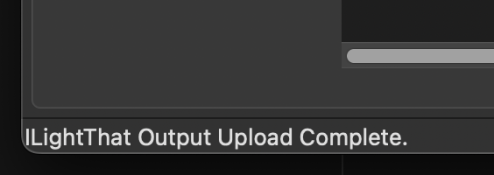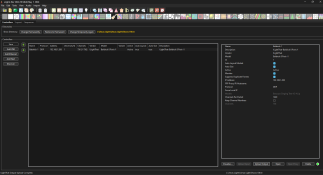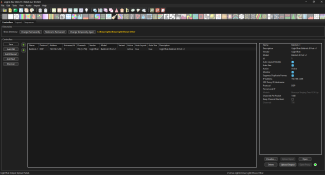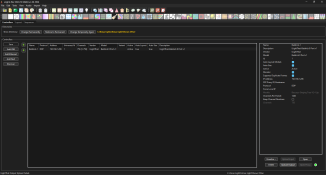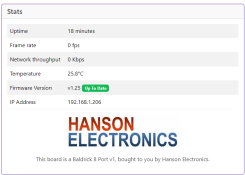Screwdrivers are for driving screws in, not screwing yourself by driving it into your fingers .... You're doing it wrongBuilding up 1 of them may have involved me driving a screwdriver through my left middle finger into the left ring finger.
Navigation
Install the app
How to install the app on iOS
Follow along with the video below to see how to install our site as a web app on your home screen.
Note: This feature may not be available in some browsers.
More options
You are using an out of date browser. It may not display this or other websites correctly.
You should upgrade or use an alternative browser.
You should upgrade or use an alternative browser.
Introducing Baldrick8
- Thread starter domhodgson
- Start date
- Thread starter
- #18
With the proliferation of segregated show networks, can this nag be turned off? Many people don't have internet accessibility for to their architecture
Likewise with the auto update feature... Can that be disabled? Or is it just a notification that there is one available? (perhaps a front end js query from the admins browser rather than from the devices itself, which is more likely to have internet access)
I'll look to see if we can have a setting to disable it (at the moment it will only show if you've set a static ip address and we cannot find the IP)
re: auto update, there is no auto update (the last thing we want is to push out a broken build before showtime!) there just a notice to say theres an update available and a button to automatically update.
TANSA
Sparky with Blinky Lights ;-)
These are great little boards.
Easy to setup. like nothing to do, or setup as you want.
I have been playing and it is good, but don't upgrade to 2024.11 it breaks and does not talk to the Baldrick.
2024.10 is fine 2024.11 fails to upload.
Easy to setup. like nothing to do, or setup as you want.
I have been playing and it is good, but don't upgrade to 2024.11 it breaks and does not talk to the Baldrick.
2024.10 is fine 2024.11 fails to upload.
- Thread starter
- #20
These are great little boards.
Easy to setup. like nothing to do, or setup as you want.
I have been playing and it is good, but don't upgrade to 2024.11 it breaks and does not talk to the Baldrick.
2024.10 is fine 2024.11 fails to upload.
I'll look into that, it hasn't been reported before!
- Thread starter
- #21
I'm on 2024.12 and it seems to work.. can you update and if that fails, screenshot your settings and let me knowThese are great little boards.
Easy to setup. like nothing to do, or setup as you want.
I have been playing and it is good, but don't upgrade to 2024.11 it breaks and does not talk to the Baldrick.
2024.10 is fine 2024.11 fails to upload.
Attachments
- Joined
- Jun 26, 2021
- Messages
- 633
Hope your holes heal but I am disappointed that you did not use medical electricians tape or duct tape.Next you'll say that you should use a Phillips screwdriver rather than a fine pointed flat blade. You'd be wrong a Phillips would have left 3 bigger holesView attachment 26151View attachment 26152
TANSA
Sparky with Blinky Lights ;-)
- Thread starter
- #24
All I am doing is clicking the upload button, in the temp environment with only Baldrick on 1.25View attachment 26180
All good on 2024.10
And Failed on 2024.11
View attachment 26181
So I just installed 2024.12 and it failed to upload.
View attachment 26182
View attachment 26183
Apologies for this, on windows there is an issue that affects our code in 2024.11 and 2024.12, we've put a ticket in the xLights issues list about it but we've also built a workaround and that has been accepted and merged, presumably this will be out in 2024.13. In the meantime, all we can do is advise sticking with .10 (or switch to Mac as that also works)
TANSA
Sparky with Blinky Lights ;-)
I started Basic.
Went to DOS
Then moved to Electrical.
Play with 12VDC to 22000VAC
Branched into Lighting automation and PLC's, which most are windows based.
IOS on the phone is great but not for me on a Laptop
Back to 2024.10
Went to DOS
Then moved to Electrical.
Play with 12VDC to 22000VAC
Branched into Lighting automation and PLC's, which most are windows based.
IOS on the phone is great but not for me on a Laptop
Back to 2024.10
- Thread starter
- #26
I started Basic.
Went to DOS
Then moved to Electrical.
Play with 12VDC to 22000VAC
Branched into Lighting automation and PLC's, which most are windows based.
IOS on the phone is great but not for me on a Laptop
Back to 2024.10
I will say, the M series renders showfiles reallllly nicely
does this mean i can plug both a 5v and a 12v power supply in and run both voltage lights off it?i currently have small amount of 5v but looking at 12v for next project to reduce power injection..5, 12 or 24V pixels can be used with the ability to use any of the 3 voltages on each of the 2 30A rated inputs. The board is powered by either input.
I assume by the way you've mentioned multiple baldricks that they can't be used with a differential reciever?Baldrick 8 channel $AUD110
My HE123Mk2 $AUD120 + BBB $85 + FPP 16 port licence $22.50 (48 port licence is $45). 16 ports is $227.50. 48 ports is about $70 or so more.
Falcon F16 V4 $AUD345
Pixlite16 Mk2 $AUD770
Light-o-rama Aurora Core 16 output controller $345
San Devices E682 16 output controller $345
Double the price of the Baldrick gives you 1 of my HE123Mk2 which can be expanded to 48 outputs for a cost of about $300. To get 16 outputs from any of the US made controllers you can get 3 Baldrick 8 output controllers.
I assume by the way you've mentioned multiple baldricks that they can't be used with a differential reciever?

Connecting a Receiver | Baldrick Boards
One of the questions that we often get (from the made up conversations we have with fake customers) is how do I expand the network with receivers.
One of the questions that we often get (from the made up conversations we have with fake customers) is how do I expand the network with receivers.
The simple answer is that you don't
When designing the Baldrick Board a thought occured to us, a receiver requires a network connection and power, which is exactly what a Baldrick Board requires!
So rather than buy a receiver and have to deal with splitting down the maximum pixels allowed per port, you just buy another Baldrick board and plug it into your network for the same price!
You can use 5V on 1 side and 12V on the other, 5V on both, 12V on both or you can slip in some 24v if you're keen.does this mean i can plug both a 5v and a 12v power supply in and run both voltage lights off it?i currently have small amount of 5v but looking at 12v for next project to reduce power injection..
I assume by the way you've mentioned multiple baldricks that they can't be used with a differential reciever?
Thanks.. I should have had a more detailed read...
Connecting a Receiver | Baldrick Boards
One of the questions that we often get (from the made up conversations we have with fake customers) is how do I expand the network with receivers.baldrickboard.com