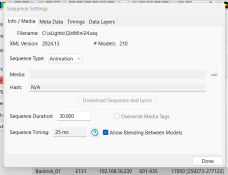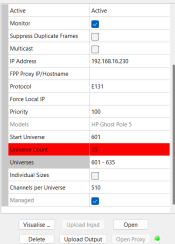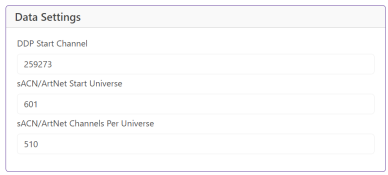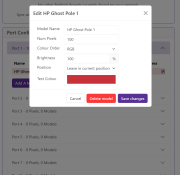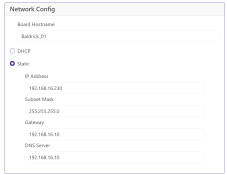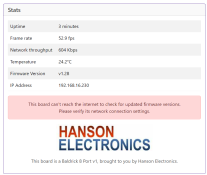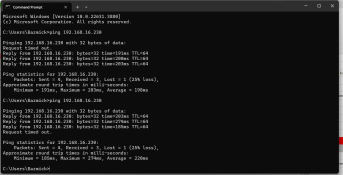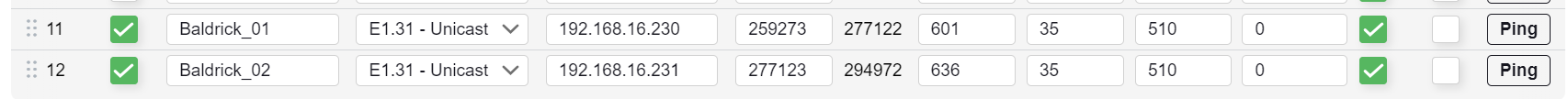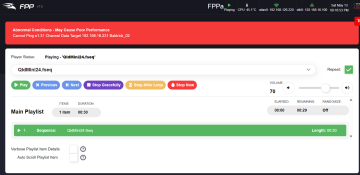- Thread starter
- #46
G'day Dom, got the same problem. With the inbuilt test mode the pixels can be changed in brightness no probs. But if I set the pixel string in Port Config to anything other than 100% I get flickering when playing from FPP or xLights. The flickering speed seems to vary with the brightness setting like duty cycle.
Otherwise great little board, easy to setup.
Hmm let's try and get this sorted, can I get some pictures of your setup, xLights config and Baldrick8 settings and we can just double check the config (also might wanna update to the latest version)