Sure thing, I'll PM you.If you fancy sending me the STL I'll put it on that page for others
I'll make up one for the LRS-350 when i get a chance as well.
Follow along with the video below to see how to install our site as a web app on your home screen.
Note: This feature may not be available in some browsers.

Sure thing, I'll PM you.If you fancy sending me the STL I'll put it on that page for others
Great to hear!G'day Dom and Alan, got some time on Wednesday and updated the Baldrick's and can report all is running smoothly. Ran the same test sequence over an hour dropping the brightness down to 10% and no stalking or flickering.well done!
Hi Roly, you will need a showplayer with the Baldrick controller (and most controllers), honestly it's really simple to get FPP working with a Pi and get it all setup, I agree theres a learning curve but once you've watched a few videos and asked a few questions, you'll be up and running.So just to clarify, what do I need to run a show from a baldrick board? If I'm running x lights do I need to be connected to my laptop via Ethernet cable? Or do I need something else? I'm trying to simplify and the options with pies or bbb or fpp are off putting.. how do I do baldrick as simply as possible?
For the initial setup you need to connect your Baldrick to a router so that an IP address can be assigned via DHCP. After a static IP address is assigned you can connect directly to a pc, laptop or Raspberry Pi. As Dom said with Xlights on a PC you can use Xscheduler that is part of the Xlights install. With the Mac port of Xlights Xscheduler isn't included. Running from a Raspberry Pi running Falcon Player (FPP) frees up your computer so that you can be editing sequences or whatever during the time your display is doing it's thing.So just to clarify, what do I need to run a show from a baldrick board? If I'm running x lights do I need to be connected to my laptop via Ethernet cable? Or do I need something else? I'm trying to simplify and the options with pies or bbb or fpp are off putting.. how do I do baldrick as simply as possible?
So to clarify I need a Raspberry pi ( device) and fpp is the 'software' on that device? ... may as well ask all these questions now:Hi Roly, you will need a showplayer with the Baldrick controller (and most controllers), honestly it's really simple to get FPP working with a Pi and get it all setup, I agree theres a learning curve but once you've watched a few videos and asked a few questions, you'll be up and running.
We don't recommend you use xLights for your show player, there is some software on windows called xSchedule that people use but as a Mac user I've no experience with that so cannot comment, I've been using FPP since I started and it's been rock solid!
We all have to start somewhere and one of fun things about the hobby is that there is no set way of doing something, the answer to a lot of questions is.. what do you want to do.So to clarify I need a Raspberry pi ( device) and fpp is the 'software' on that device? ... may as well ask all these questions now:
Does the pi connect to baldrick via Ethernet?
Is pi powered off same ps as controller or is it elsewhere?
Sorry for numpty questions
Sorry I appreciate I have gone well off topic and into fpp and Xmas lights for dummies but my original query was driven by the statement below re the baldrick from the Hanson website:@RolyT I'm just going to step in here and ask that you either start a new thread or jump into chat or search through existing forums as the questions you're asking have been answered many times over, but we are all here to help.
However i'd like to keep this thread more focused on Baldrick specific questions and realease updates from Dom & co.
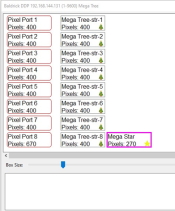
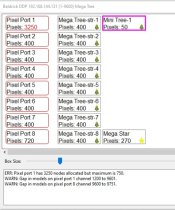
Well that's a strange one! I can replicate it here so let me look into it and see what we can doHi Dom,
I will be doing a Mega Tree this year and I want to use my Baldrick 8 board as the controller. The tree will have 8 strings, 400 nodes/string and 4 strands per string – total 3200 pixels, with a 270-node star off the top. I used the xLights visualizer to setup the Baldrick board and the initial setup works fine after testing.
View attachment 26745
Having used only 400 pixels on 1 to 7, I thought I would add a small prop off each port after the tree. This is when I get an error. I can’t add any props to ports 1 to 7 after the tree. For instance, if I add a 50-pixel tree to port 1, the pixel count on Port 1 changes from 400 to to 3250 pixels instead of 450. Port 8 also increases by 50 to 720.
View attachment 26746
I’m not sure if this is just not possible, a firmware issue, xLights issue or if it’s beyond the board’s capability.
I use xLights ver 2024.14 on a windows computer.
Just reviewing at the moment and it looks like this is an issue with all ESP based boards in xLightsThat will be a lack of a "sanity check" within xlights. The tree is configured as 4 strings of 400 and xlights therefore splits it over 4 ports. Xlights knows that you can have 750 pixels on a port so therefore allows you to add the extra 50 pixels in. That's kinda valid. What the issue is that the model is setup for a contiguous 3200 pixels and has a bit of a hissy fit when you try to try to squeeze some extra pixels in the middle of the prop. You could get this working as you want via the xlights shadow models though if you are resorting to that you are probably better off changing the tree to 6 strings of 500, 1 of 200 and put the additional mini trees after the 200 string output.