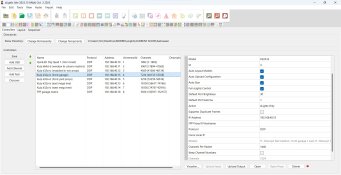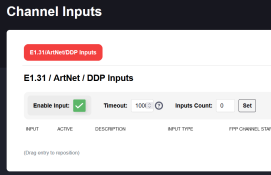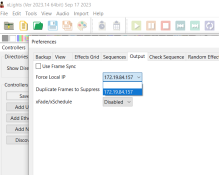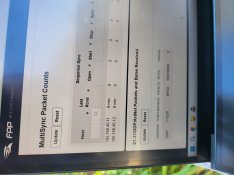This is my first year, and i am in the process of installing my halloween show. I have the matrix's and props and controllers all installed. Everything is wired up, i believe correctly. I can currently only play the matrix's thru xlights output to lights, and they work fine aside from the bad brand new pixels I've ran into. The 2 kulp k32 controllers for my props do not light up with xlights output to lights when playing a sequence. I can run the testing functions from the fpp controllers webpage, and everything does work from there. Also, everything works in test mode at the individual controllers. I attached a screen shot of one of the k32 controllers xlights settings. Is there something that i have configured incorrectly in xlights, or perhaps a setting in fpp that i have wrong? I have the entire show hardwired with cat6 ethernet cable, and separated on its own vlan with ubiquiti unifi switches.
Thank you for any help or suggestions,
Tim
Thank you for any help or suggestions,
Tim