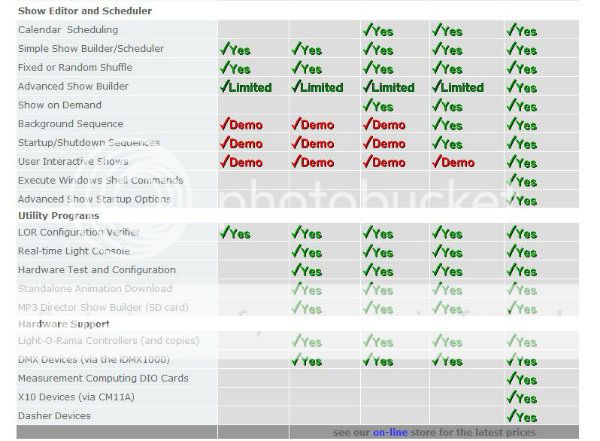Hi Guys,
I really need some help with getting my controllers working. Here is what I have. DavidAVD Usb Adaptor, LOR to Esta Adaptor, 1 x CTB16PC V1(bought off ebay recently) and CTB16PCg3 (bought Brand new).
Here is my problem, I downloaded the demo of LOR software from there website and installed it on my PC, but i can not get the problem to detect the controllers. Now i now i have the cables hooked up correctly because i can get the CTB16PCg3 to talk to Vixen, but the problem is I need to update and set the CTB16PC V1 to controller 2.
For me to update and configure the controller do I need a full version of the software so that i can use the USB adaptor that I have or do I have what i need to do the job??? If i do have everything how do i configure LOR to talk to the controller so i can reconfigure it.
PLEASE HELP.
I really need some help with getting my controllers working. Here is what I have. DavidAVD Usb Adaptor, LOR to Esta Adaptor, 1 x CTB16PC V1(bought off ebay recently) and CTB16PCg3 (bought Brand new).
Here is my problem, I downloaded the demo of LOR software from there website and installed it on my PC, but i can not get the problem to detect the controllers. Now i now i have the cables hooked up correctly because i can get the CTB16PCg3 to talk to Vixen, but the problem is I need to update and set the CTB16PC V1 to controller 2.
For me to update and configure the controller do I need a full version of the software so that i can use the USB adaptor that I have or do I have what i need to do the job??? If i do have everything how do i configure LOR to talk to the controller so i can reconfigure it.
PLEASE HELP.