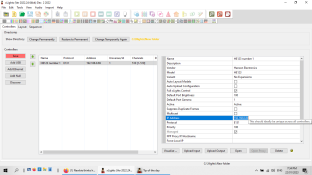clementine_divine
New elf
- Joined
- Jan 21, 2023
- Messages
- 4
Hi all,
I'm completely new to pixel controllers, xLights and LED strips. I have all the enthusiasm and none of the know-how.
I only have Apple computers at home, and mainly use a Macbook Pro and an iMac for everything creative (session muso by trade mostly).
I really want to get creative with light programming and figured xLights was the way to go. A while back, I purchased a HE123 (v2.3) from Alan H's website, and he kindly added the BeagleBone Black and had FPP installed on an included mini-SD card with the device (thanks again Alan).
But beyond having the above hardware, I don't have any power supplies (if they're needed). I have 5m rolls of WS2812 at home, crimpers and soldering iron and other gizmos, but I don't have the first clue on where and what to solder together.
Have I completely shot myself in the foot to begin with, trying to have an FPP board run sequences from xLights on a MAC COMPUTER?! Everything I'm reading is pointing to Linux and Windows machines being the way to go for FPP, and it makes me worry that all the setup and connection issues I'm facing in my very early days of xLights setup all come down to none of my hardware and software being able to talk to each other.
So sorry for the annoying post, I can just go back to pulling out my hair quietly if necessary!
Thank you for any helpful advice or links anyone has.
Clem
I'm completely new to pixel controllers, xLights and LED strips. I have all the enthusiasm and none of the know-how.
I only have Apple computers at home, and mainly use a Macbook Pro and an iMac for everything creative (session muso by trade mostly).
I really want to get creative with light programming and figured xLights was the way to go. A while back, I purchased a HE123 (v2.3) from Alan H's website, and he kindly added the BeagleBone Black and had FPP installed on an included mini-SD card with the device (thanks again Alan).
But beyond having the above hardware, I don't have any power supplies (if they're needed). I have 5m rolls of WS2812 at home, crimpers and soldering iron and other gizmos, but I don't have the first clue on where and what to solder together.
Have I completely shot myself in the foot to begin with, trying to have an FPP board run sequences from xLights on a MAC COMPUTER?! Everything I'm reading is pointing to Linux and Windows machines being the way to go for FPP, and it makes me worry that all the setup and connection issues I'm facing in my very early days of xLights setup all come down to none of my hardware and software being able to talk to each other.
So sorry for the annoying post, I can just go back to pulling out my hair quietly if necessary!
Thank you for any helpful advice or links anyone has.
Clem