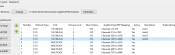kevr
Full time elf
Sorry to be a pain I have been looking at videos and reading but I can't find the solution to my problem.
I am trying to output to my arches and are not able to get anything to light up from xLights, I can get my Pixlite4 to run from both the Advatek assistant and Vixen but not xLights.
I have my setup port set to 192.168.0.34 my TCIP 192.168.0.51 which means nothing to me unfortunately!!
This is my first year using xLights and I have been dreading this moment, any help would be appreciated
I am trying to output to my arches and are not able to get anything to light up from xLights, I can get my Pixlite4 to run from both the Advatek assistant and Vixen but not xLights.
I have my setup port set to 192.168.0.34 my TCIP 192.168.0.51 which means nothing to me unfortunately!!
This is my first year using xLights and I have been dreading this moment, any help would be appreciated