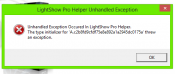Navigation
Install the app
How to install the app on iOS
Follow along with the video below to see how to install our site as a web app on your home screen.
Note: This feature may not be available in some browsers.
More options
You are using an out of date browser. It may not display this or other websites correctly.
You should upgrade or use an alternative browser.
You should upgrade or use an alternative browser.
Output problem
- Thread starter David_K
- Start date
- Thread starter
- #18
Hi Guys, I have attached a screenshot of the green lights you cannot kill with a stick. They flicker they only come on when output in minleon is activated. There are two ECG-P2 controllers controlling the entire sequence the star at the top of the tree is on the second controller and the tree on the first or other controller.
Everything is fine in all tests and test patterns with either Jsys or da-1.31.If you try and play the sequence it is like say something on the matrix which is connected to the first controller is trying to play on the roof lights on the second controller at the same time. We have tried many things but it is relentless.
Everything is fine in all tests and test patterns with either Jsys or da-1.31.If you try and play the sequence it is like say something on the matrix which is connected to the first controller is trying to play on the roof lights on the second controller at the same time. We have tried many things but it is relentless.
Attachments
Are you playing this back through the scheduler or the sequencer
if you have only been using the sequencer then i would try to optimize the sequence first in LSP and see if that fixes the issue.
if you have only been using the sequencer then i would try to optimize the sequence first in LSP and see if that fixes the issue.
- Thread starter
- #20
Hi Eddy thanks for the input, only using the sequencer at present it goes through an optimisation procedure everytime I play it. At present if you play it the sequence is jumbled is probably the best way to describe it.
A strange thing last night we disconnected the second controller completely, the lights went out on the tree and we played half a house sequence all worked well except for some pixels staying on the tree in certain parts of the squence after an animation past through, very annoying. So we thought the problem was isolated to the second controller but this morning when we disconnected the second controller it made no difference the green lights remain on.
One candle is daisy chained to the tree and in the dark you can see a very light random flicker in it almost like power is leaking to it.
A strange thing last night we disconnected the second controller completely, the lights went out on the tree and we played half a house sequence all worked well except for some pixels staying on the tree in certain parts of the squence after an animation past through, very annoying. So we thought the problem was isolated to the second controller but this morning when we disconnected the second controller it made no difference the green lights remain on.
One candle is daisy chained to the tree and in the dark you can see a very light random flicker in it almost like power is leaking to it.
I would do an optimization as this has been known to cause some effects to still work as the optimization is used to set the output data forn the appropriate outputs
So do a manual optimization first to the whole sequence and see if that is causing the issue
I would also give the scheduler a go as the sequencer is not very efficient for playback.
So do a manual optimization first to the whole sequence and see if that is causing the issue
I would also give the scheduler a go as the sequencer is not very efficient for playback.
- Thread starter
- #22
Hi Eddy I have finally solved the problem and I feel pretty stupid, it was the way I had the elements zoned and the universe numbers numbered. I had one controller zone 1 and the other zone 2 both jsys universes numbered one to eight. As soon as I broke it down to four zones and numbered the universes 1-16 all was good.... yesh!
Thank you for the tip with the scheduler Eddy.
Can anyone tell me why some pixes are staying on with the strip on the tree? after a animation passes through some scattered pixels will stay on they are just random andthey stay on until another animation passes through them. Thanks for everyones help I have nearly given up at times.
Thank you for the tip with the scheduler Eddy.
Can anyone tell me why some pixes are staying on with the strip on the tree? after a animation passes through some scattered pixels will stay on they are just random andthey stay on until another animation passes through them. Thanks for everyones help I have nearly given up at times.
Glad you worked it out, its normally the simple things that can trip you up
Stuck pixels as you described can be caused normally by the refresh rate of the data with data being skipped due to bandwidth issues
So to overcome this then you can increase your refresh rate from 30ms to say 50ms to see if that helps
Stuck pixels as you described can be caused normally by the refresh rate of the data with data being skipped due to bandwidth issues
So to overcome this then you can increase your refresh rate from 30ms to say 50ms to see if that helps
- Thread starter
- #24
Not sure why that error came up.
But i would definetly try the scheduler to run your show as i mentioned before this is far more efficient in outputting than the sequencer as the scheduler has the new updated output code compared to the old output code which is still used in the sequencer.
So you may not need to do anything with refresh rates when running in the scheduler.
But i would definetly try the scheduler to run your show as i mentioned before this is far more efficient in outputting than the sequencer as the scheduler has the new updated output code compared to the old output code which is still used in the sequencer.
So you may not need to do anything with refresh rates when running in the scheduler.
gerry
Senior elf
Hello David,
If you post your configs up , then normally people (especially Eddy and superman) spot any such errors on the J1sys right away !
If Eddy's suggestion on the refresh etc does not work , please have a look at the null pixel setup again unless u believe that it cant be the issue.
In my case it was. Did not quite understand how it should have been set up on the J1sys P2 , (I also had two null pixels before the first strip on one output and one null on the other and simply specified two null and one null on the effects page) and therefore had the scenario where 6 and 3 lights respectively would not behave . They remained on or did not light respectively. So finally got rid of the null pixel set up in the P2 , added 2 pixels to one of the elements , renumbered everything to account for them and it worked fine.
Then of course , the counts in the controller config , controller output plugin and P2 all aligned.
Probably not the way to do it , and I should have posted a question , but was in a hurry
If you post your configs up , then normally people (especially Eddy and superman) spot any such errors on the J1sys right away !
If Eddy's suggestion on the refresh etc does not work , please have a look at the null pixel setup again unless u believe that it cant be the issue.
In my case it was. Did not quite understand how it should have been set up on the J1sys P2 , (I also had two null pixels before the first strip on one output and one null on the other and simply specified two null and one null on the effects page) and therefore had the scenario where 6 and 3 lights respectively would not behave . They remained on or did not light respectively. So finally got rid of the null pixel set up in the P2 , added 2 pixels to one of the elements , renumbered everything to account for them and it worked fine.
Then of course , the counts in the controller config , controller output plugin and P2 all aligned.
Probably not the way to do it , and I should have posted a question , but was in a hurry
- Thread starter
- #27
I hear you Gerry thats exactly what I did just added them to the element as I am out of time. I have downloaded the scheduler but I cant seem to get it to play any help appreciated. Thanks again eddy I increased the rate you spoke of and the pixels were dissapearing I just wanted to try it with the scheduler.
You will need to configure the output the same as you configured the output for the sequencer. To do this you need to click on the LSP embalem in the top left of the window and then you can configure outputs
- Thread starter
- #29
Thank you so much for your help Eddy works a treat what a load off my mind, hopefully things might go right for a while now! One more question, the 6803 modules and the tm1803 pixels have a different rgb orientation to the 6803 strip is there a formula to working out what orientation they are or do you have to keep changing them unti yu get them aligned? Is it best to change the colour order in LSP or Jsys?
It really doesnt matter which way you change them either in the controller of the software
I did mine in the software and can be easier if you have setup LSP as different elements instead as one big controller because then you only need to change what is needed.
The formula is to see when they are normally set as RGB and then you test channel 1 in the hardware test and it turns green instead of red then you know the first channel is Green, if the second channel which should have been green is now blue then you have GBR orientation, so this is how you work out the correct RGB orientation
I did mine in the software and can be easier if you have setup LSP as different elements instead as one big controller because then you only need to change what is needed.
The formula is to see when they are normally set as RGB and then you test channel 1 in the hardware test and it turns green instead of red then you know the first channel is Green, if the second channel which should have been green is now blue then you have GBR orientation, so this is how you work out the correct RGB orientation