So I gave up on the option of using a BBB and FPP to drive my P10 panels. No matter what I tried I simply could not get it working.
So instead I purchased a 51-75B Colorlight card.
My matrix is setup as 4 wide x 4 tall so 128x64
I followed a couple videos online using this method and both showed bottom row to J1, 2nd to J2 and upwards so mine is connected as follows.
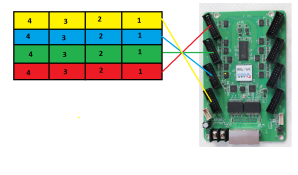
I was able to successfully configure the Colorlight card without any issues. Tested it using their software. Simple screen that had text as you can see below.

I then setup a new RaspberryPi4 with the latest version of FPP and configured the LED Panels as 4x4 with 32x16 1/4 Scan
Tested it in the display testing and everything worked.
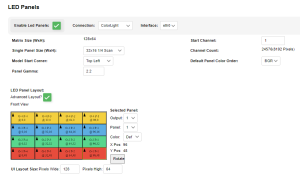
I setup Vixen to test color bars, fire, text. During testing this is what I got.
Bars looked correct but Text was not and the fire sequence was off as you can see every row of panels was upside down it appeared.

I tried messing with the layout in FPP to change the boards around but the closest I can get it to working is a mirrored effect.
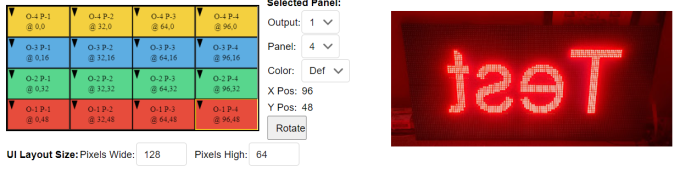
Any help would be greatly appreciated. I am so darn close to getting this working its driving me nuts.
So instead I purchased a 51-75B Colorlight card.
My matrix is setup as 4 wide x 4 tall so 128x64
I followed a couple videos online using this method and both showed bottom row to J1, 2nd to J2 and upwards so mine is connected as follows.
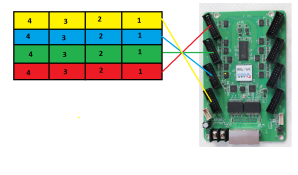
I was able to successfully configure the Colorlight card without any issues. Tested it using their software. Simple screen that had text as you can see below.

I then setup a new RaspberryPi4 with the latest version of FPP and configured the LED Panels as 4x4 with 32x16 1/4 Scan
Tested it in the display testing and everything worked.
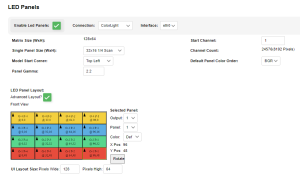
I setup Vixen to test color bars, fire, text. During testing this is what I got.
Bars looked correct but Text was not and the fire sequence was off as you can see every row of panels was upside down it appeared.

I tried messing with the layout in FPP to change the boards around but the closest I can get it to working is a mirrored effect.
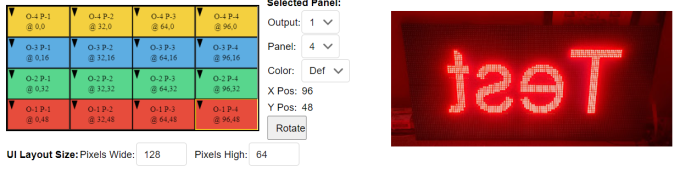
Any help would be greatly appreciated. I am so darn close to getting this working its driving me nuts.

