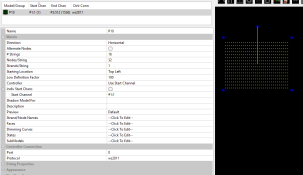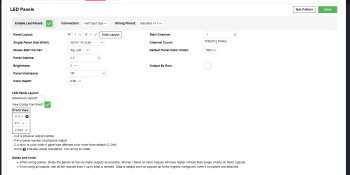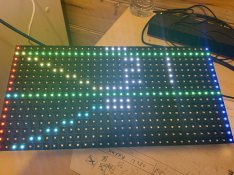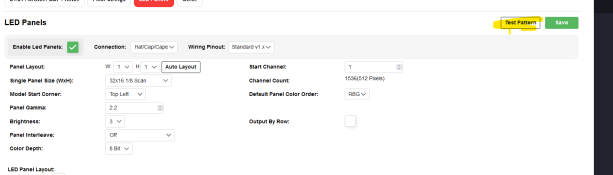silver_ice
New elf
- Joined
- Jan 6, 2023
- Messages
- 33
Trying to understand if there is a software cause for this or if it is more likely a panel fault - the rows seem to be offset by 1.
I've got a single P10 HUB75 (1/8 scan) panel into a HansonElec Octoscroller on a Beaglebone GREEN, running FPP 6.3. It lights up fine but you can see on the test pattern its just not right. Anyway, I modeled it up in xlights and sure enough, running through the nodes, if I test "Node 1" (channels 1,2,3) the pixel in row 2 column 1 lights up. And then when I get to node 225 (ch673-675) which should be row 8, that lights up on row1. Then rinse repeat for what I guess is the other grouping of rows 9-16 with the same offset issue.
I can fire it up later and video it but Im wondering if anyone has seen this before and might be able to validate if its a hardware fault on the panel vs a software issue. It happens no matter what port I throw it into on the Octoscroller.
Also, I can mostly fix it using pixel remapping in FPP (basically, remap channel 673 count 96 to start ch1 and then remap ch1 to ch97 count 672) which makes me thing its a panel manufacturing defect.
thanks
I've got a single P10 HUB75 (1/8 scan) panel into a HansonElec Octoscroller on a Beaglebone GREEN, running FPP 6.3. It lights up fine but you can see on the test pattern its just not right. Anyway, I modeled it up in xlights and sure enough, running through the nodes, if I test "Node 1" (channels 1,2,3) the pixel in row 2 column 1 lights up. And then when I get to node 225 (ch673-675) which should be row 8, that lights up on row1. Then rinse repeat for what I guess is the other grouping of rows 9-16 with the same offset issue.
I can fire it up later and video it but Im wondering if anyone has seen this before and might be able to validate if its a hardware fault on the panel vs a software issue. It happens no matter what port I throw it into on the Octoscroller.
Also, I can mostly fix it using pixel remapping in FPP (basically, remap channel 673 count 96 to start ch1 and then remap ch1 to ch97 count 672) which makes me thing its a panel manufacturing defect.
thanks