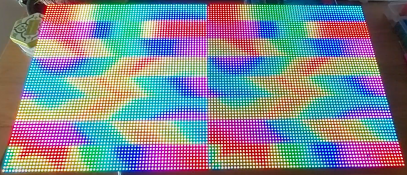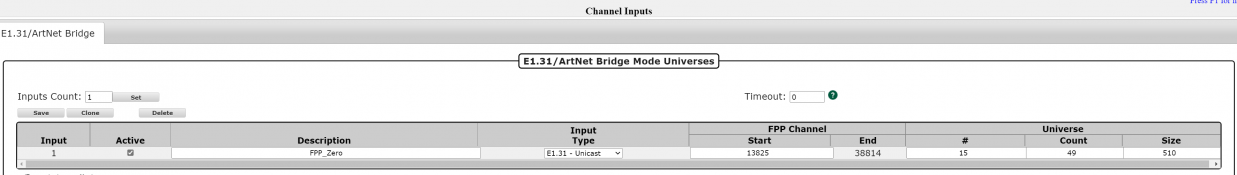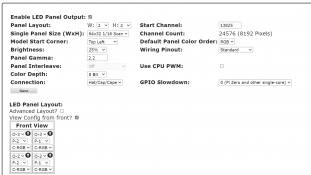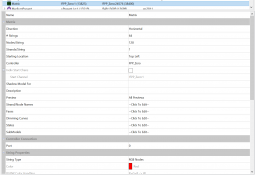Lights @ The Heights
New elf
Trying to set up a simple 'tune-to' sign, but cant quite get it right.
Using 4 P5 panels 64x32 1/16scan rate with a Pi Zero and rPI-P10 Pi Hat from @AAH .
I've played around with the panel layout settings and seems pretty simple, using 2 ports from the hat, 2 panels each, but i've tried changing those settings anyway to no avail.
There's distinct banding where each row of 8 look normal, but i'm at my wits end. Any ideas?
Using 4 P5 panels 64x32 1/16scan rate with a Pi Zero and rPI-P10 Pi Hat from @AAH .
I've played around with the panel layout settings and seems pretty simple, using 2 ports from the hat, 2 panels each, but i've tried changing those settings anyway to no avail.
There's distinct banding where each row of 8 look normal, but i'm at my wits end. Any ideas?